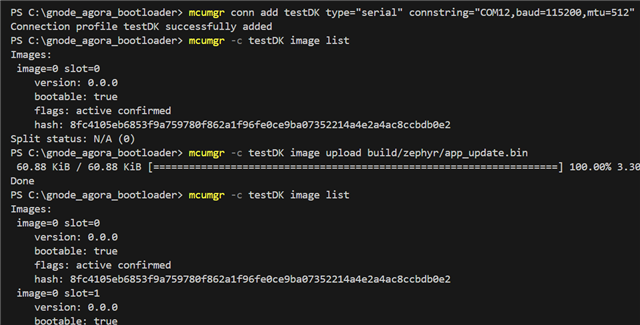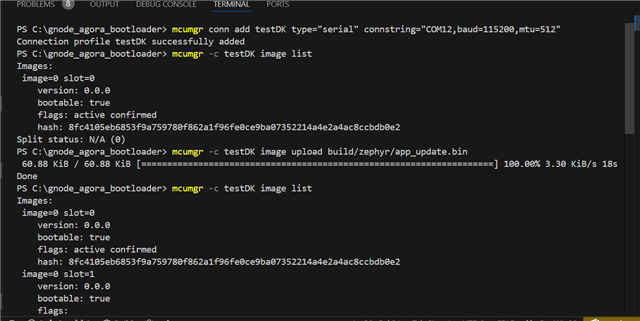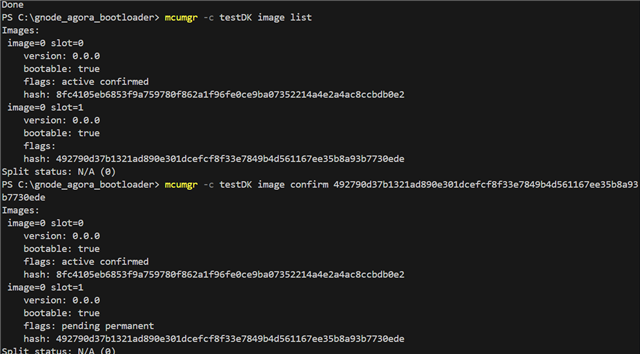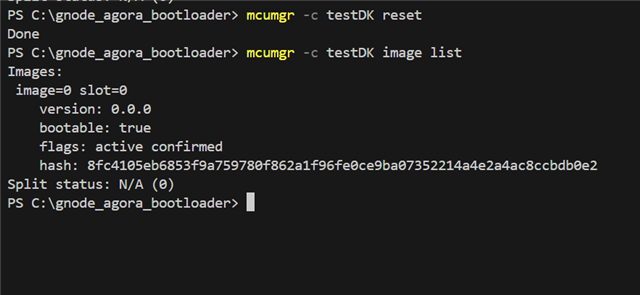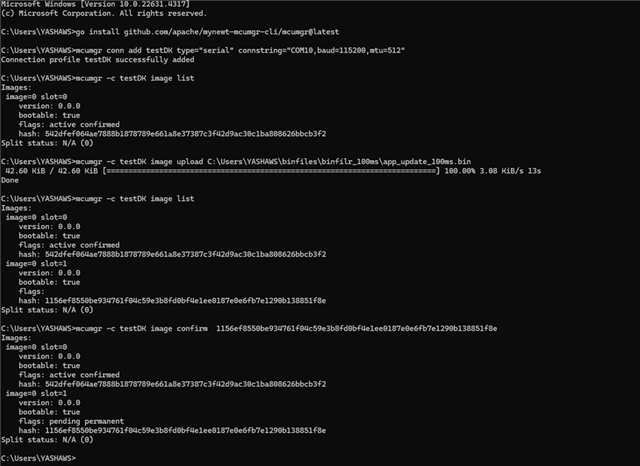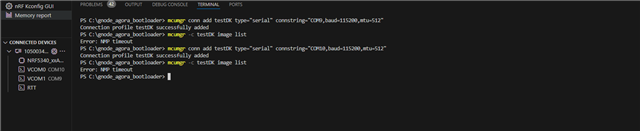Hello,
I am working on a custom Agora board that includes a BT40 module with an nRF5340 MCU. I am trying to enable the MCUboot bootloader by setting CONFIG_BOOTLOADER_MCUBOOT=y in my prj.conf file. However, I encounter an error during the initial configuration stage.
Here are the details of my setup:
- Custom Agora board with BT40 module
- nRF5340 MCU
- Using Nordic SDK version 2.7.0
- The bootloader demo works on the nRF52840 development board using the Nordic course
Error Message:
...depends again on SOC_FAMILY_NRF (defined at C:/ncs/v2.7.0/modules/soc-hwmv1/soc/arm\nordic_nrf\Kconfig:9)
CMake Error at C:/ncs/v2.7.0/zephyr/cmake/modules/kconfig.cmake:392 (message):
command failed with return code: 1
Call Stack (most recent call first):
C:/ncs/v2.7.0/nrf/cmake/modules/kconfig.cmake:29 (include)
C:/ncs/v2.7.0/zephyr/cmake/modules/zephyr_default.cmake:132 (include)
C:/ncs/v2.7.0/zephyr/share/zephyr-package/cmake/ZephyrConfig.cmake:66 (include)
C:/ncs/v2.7.0/zephyr/share/zephyr-package/cmake/ZephyrConfig.cmake:97 (include_boilerplate)
CMakeLists.txt:12 (find_package)
-- Configuring incomplete, errors occurred!
See also "C:/Users/YASHAWS/Agora/xyleminc-wwno-gnode-009afda753b5/build_4/mcuboot/CMakeFiles/CMakeOutput.log".
See also "C:/Users/YASHAWS/Agora/xyleminc-wwno-gnode-009afda753b5/build_4/mcuboot/CMakeFiles/CMakeError.log".
CMake Error at C:/ncs/v2.7.0/nrf/cmake/multi_image.cmake:502 (message):
CMake generation for mcuboot failed, aborting. Command: 1
Call Stack (most recent call first):
C:/ncs/v2.7.0/nrf/cmake/multi_image.cmake:178 (add_child_image_from_source)
C:/ncs/v2.7.0/nrf/modules/mcuboot/CMakeLists.txt:328 (add_child_image)
-- Configuring incomplete, errors occurred!
See also "C:/Users/YASHAWS/Agora/xyleminc-wwno-gnode-009afda753b5/build_4/CMakeFiles/CMakeOutput.log".
See also "C:/Users/YASHAWS/Agora/xyleminc-wwno-gnode-009afda753b5/build_4/CMakeFiles/CMakeError.log".
FAILED: build.ninja
C:\ncs\toolchains\ce3b5ff664\opt\bin\cmake.exe --regenerate-during-build -SC:\Users\YASHAWS\Agora\xyleminc-wwno-gnode-009afda753b5 -BC:\Users\YASHAWS\Agora\xyleminc-wwno-gnode-009afda753b5\build_4
ninja: error: rebuilding 'build.ninja': subcommand failed
FATAL ERROR: command exited with status 1: 'C:\ncs\toolchains\ce3b5ff664\opt\bin\cmake.EXE' --build 'c:\Users\YASHAWS\Agora\xyleminc-wwno-gnode-009afda753b5\build_4'
* The terminal process terminated with exit code: 1.
* Terminal will be reused by tasks, press any key to close it.
Could anyone provide guidance on how to resolve this issue or suggest additional configurations that might be required for the nRF5340 MCU on a custom board?
Thank you!