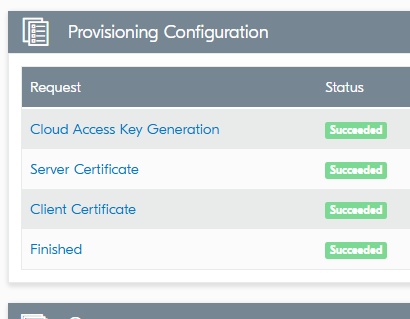Hi
I'm trying to use the nRF Cloud Provisioning Service with the nRF Cloud multi-service sample in SDK 2.6 on a nRF9151DK.
I have got the token from the device using AT%ATTESTTOKEN and claimed the device in nRF Cloud
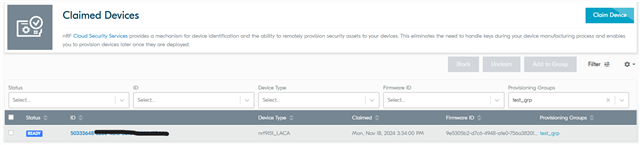
Then I compiled the sample with -DEXTRA_CONF_FILE="overlay-http_nrf_provisioning.conf"
But the provisioning is not ok...What am I missing?
[00:00:00.256,439] <inf> spi_nor: gd25wb256e3ir@1: 32 MiBy flash
*** Booting nRF Connect SDK v3.5.99-ncs1 ***
[00:00:00.259,643] <inf> main: iAMP-Hydro has started, version: 1.0.2, protocol: MQTT
[00:00:00.259,704] <inf> cloud_connection: Enabling connectivity...
[00:00:00.544,769] <inf> cloud_connection: Setting up nRF Cloud library...
[00:00:00.725,860] <inf> cloud_connection: Waiting for network ready...
[00:00:05.010,375] <inf> cloud_connection: Network connectivity gained!
[00:00:06.010,589] <inf> cloud_provisioning: Initializing the nRF Provisioning library...
[00:00:06.010,833] <inf> cloud_connection: Network is ready
[00:00:07.050,079] <inf> cloud_provisioning: Provisioning is active.
[00:00:07.152,038] <inf> nrf_provisioning_http: Requesting commands
[00:00:09.535,980] <inf> nrf_provisioning_http: Connected
[00:00:09.536,010] <inf> nrf_provisioning_http: No more commands to process on server side
[00:00:14.536,102] <inf> cloud_provisioning: Provisioning is idle.
[00:00:14.536,163] <inf> cloud_connection: Connecting to nRF Cloud
[00:00:14.536,224] <inf> cloud_connection: Device ID: 50333648-3230-48f5-xxxx-xxxxxxxxxxx
[00:00:18.436,676] <err> nrf_cloud_transport: MQTT input error: -128
[00:00:18.436,737] <err> nrf_cloud_transport: Error disconnecting from cloud: -128
[00:00:18.436,798] <inf> cloud_connection: Disconnecting from nRF Cloud
[00:00:18.436,828] <err> cloud_connection: Could not connect to nRF Cloud
[00:00:18.436,828] <inf> cloud_connection: Retrying in 30 seconds...
Bård