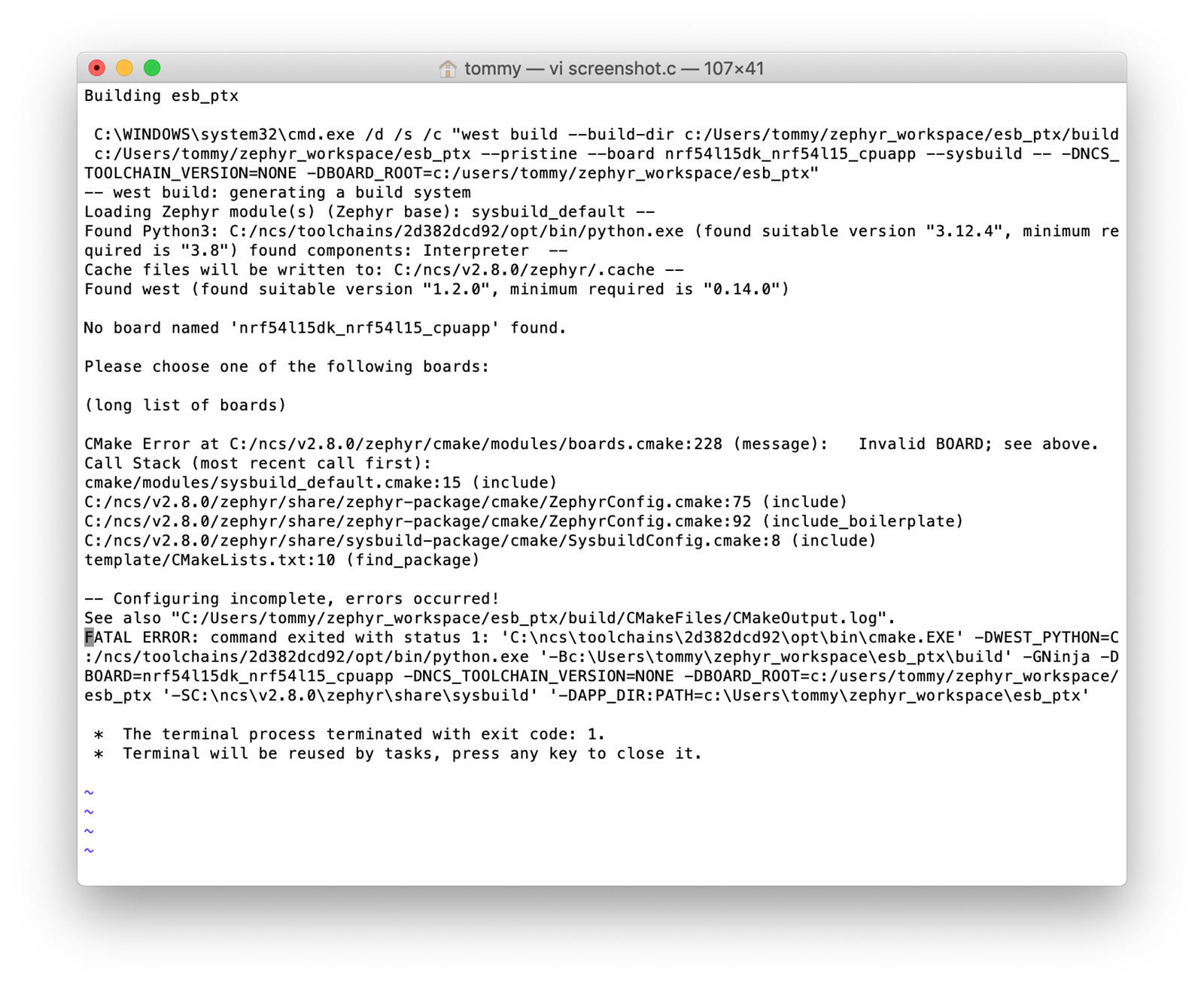Hi,
I just got nRF54L15 Development Kit boards. I installed 2.8.0 nRF Connect SDK and toolchain into VS Code. I was using 2.6.1 versions,
with nRF52840 and nRF5340 DK boards, no problem. So now I set SDK and toolchain to 2.8.0 .
So under "Welcome", "Manage Toolchains" and "Mangage SDKs" both say "v2.8.0" .
I successfully built and ran my application with 52840 boards, with 2.8.0 .
Then, I copied in a sample application, esb_ptx (1 of the esb samples) within VS Code by using the "Create a New Application" and then "Copy a Sample" gui options,
and confirmed that my new application's sample.yaml listed the nRF54L15 DK as a supported board.
I tried to build with nrf54l15dk_nrf54l15_cpuapp selected as the board in the "Add Build Configuration" window, I pretty quickly get error message:
" CMake Error at C:/ncs/v2.8.0/zephyr/cmake/modules/boards.cmake:228 (message):
Invalid BOARD; see above. "
I scrolled above in the terminal output and was able to find among the hundred's of supported boards listed, it did include nrf54l15dk .
What am I missing ?
Thanks
Tommy Schell