Previously, nRF Connect SDK was working without issue. However, now when I try to create a new build configuration, it hangs at the following step:
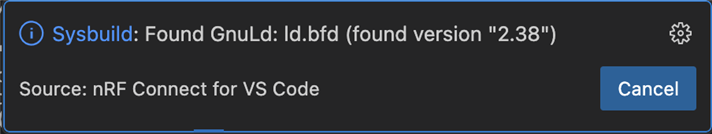
It's unclear why this began happening, it was working fine before and occurred in the middle of a session where build configurations had been created successfully several times.
Although I can't create new build configurations, I can still build and flash existing configurations as normal.
This error has happened many times before, but usually is fixed by restarting VS Code. However, this solution is no longer working. I also tried restarting my computer but it didn't help.
I'm aware a similar ticket was raised here but this thread doesn't provide a fix. When using the command line solution provided in the original post, it still hangs at the Gnuld step.
nRF Connect SDK 2.8.0
VS Code 1.95.3
macOS Ventura 13.0
Apple M2
nrfjprog version: 10.24.2
JLinkARM.dll version: 7.94e


