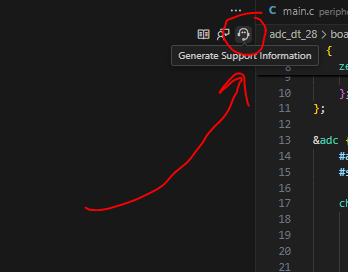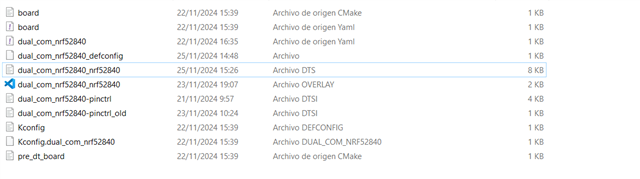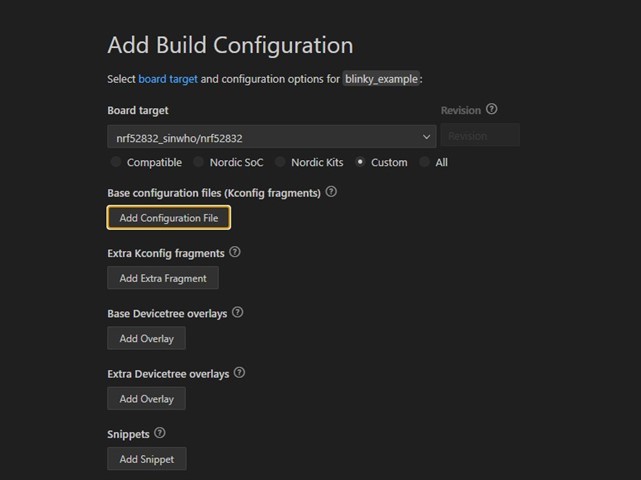
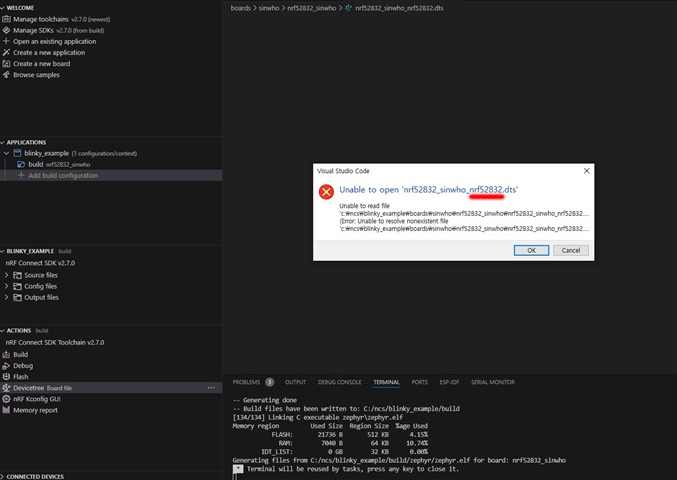
I created a blinky example in zephyr and created my board with Create a new board
The build goes well and runs well. The problem is that the device tree gui does not run and an error occurs as shown in the picture.
My board name is nrf52832_sinwho and the dts name is also nrf52832_sinwho.dts, but when I run Devicetree, it looks for the nrf52832_sinwho_nrf52832.dts file with _nrf52832 attached as shown above.
I am using sdk 2.7.0 and tried it in 2.8.0 but I met the same problem.
I think there is no problem because the file contents of boards refer to the contents of nrf52dk_nrf52832 in C:\ncs\v2.7.0\zephyr\boards\nordic\nrf52dk.
Which part should I modify?
And when I run Go to Definition in #include <nordic/nrf52832_qfaa.dtsi> of nrf52dk_nrf52832.dts file, nothing happens.
(In main.c it goes to definition, but in boards/ it doesn't go to definition)
if you use an existing board, the devicetree gui can be used without any problems.