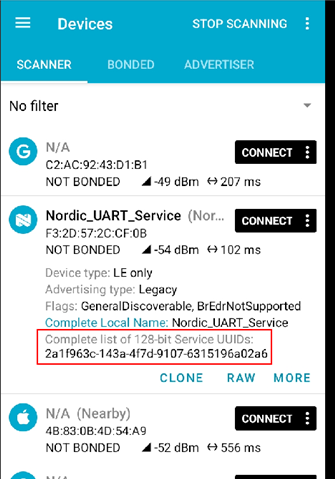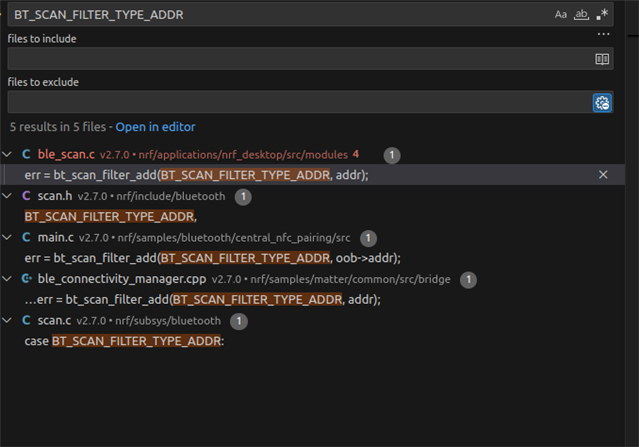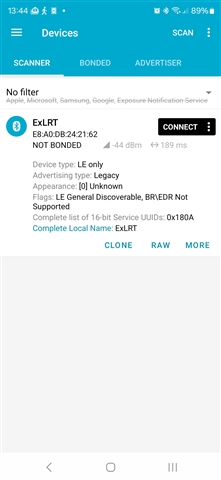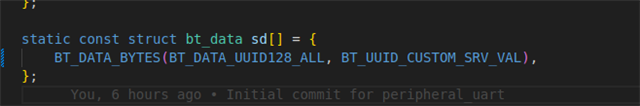I have managed to get, somehow, a central_uart talking to a peripheral_uart on a pair of 52840 DKs.
I've changed the UUIDs of what I'm trying to connect to, to be those of a different device that has BLE in it.
I've previously connected to this using an RPi and its UART, getting data in and out of it. So I went PC UART <-> Rpi BLE <-> Other Unit
Am trying to repeat that but using the 52840 DK
I've taken the central UART project and changed the code do to this:
Previously this worked fine connecting to the peripheral_uart example project running on the second 52840DK. The only thing I have done is change the UUIDs of the service I want to connect to and the the UUIDs of the two characteristics that I want to read from and write to.
Can you think of any reason why it would connect to the DK running peripheral_unit and not this other unit? The other unit has an older chip in, using SES and has the same types od read/write characteristics.
I would expect it to simply connect to the unit because the service UUID matches, even if the BLE data might not get to/from at first due to some other bug in the code. I'm nevere getting the call to function:
Which I do if I try to connect to peripheral_uart.
Thanks