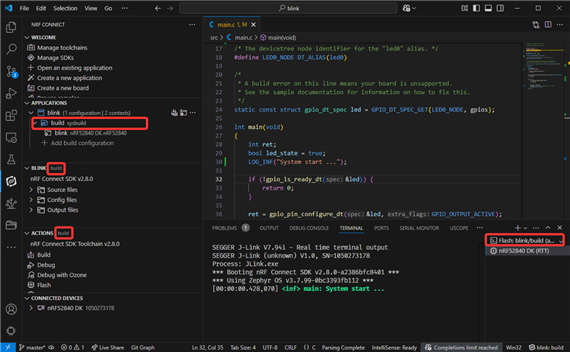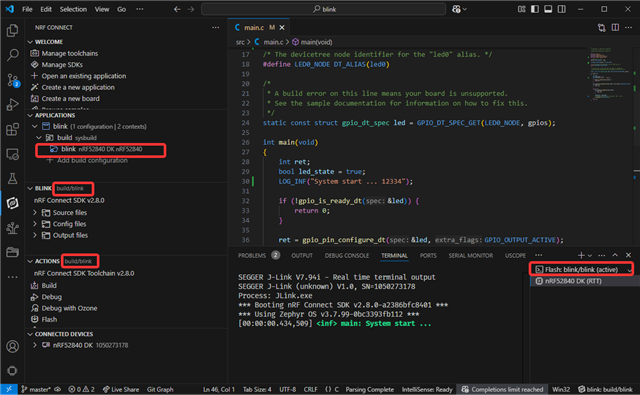I have issue in newest SDK 2.8 of nRF Connect for VS Code.
When I change something in prj.conf or in the source code, I often have to build and compile two or more times to see the results of the changes. This is annoying.
After some testing, I found that if I change the version of the nRF SDK and toolchains (details below), the build and the program work correctly.
I used Flash option that builds image before program.
Setup with issue:
- SDK: v2.8.0
- Toolchains: v2.8.0
- VS Code 1.95.3
- nRF Connect for VS Code v2024.11.75
- nRF DeviceTree v2024.11.36
- nRF Kconfig v2024.11.16
Setup without issue, (previous nRF extensions):
- SDK: v2.7.0
- Toolchains: v2.7.0
- VS Code 1.95.3
- nRF Connect for VS Code v2024.11.75
- nRF DeviceTree v2024.11.36
- nRF Kconfig v2024.11.16
How to solve it?