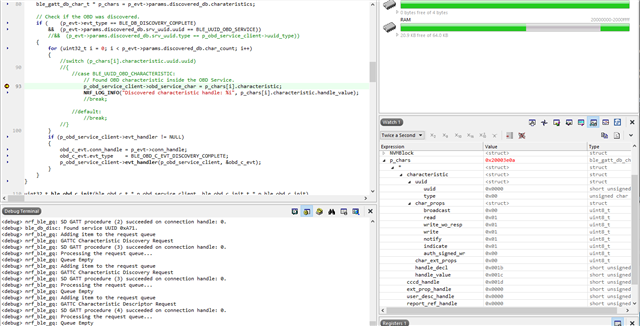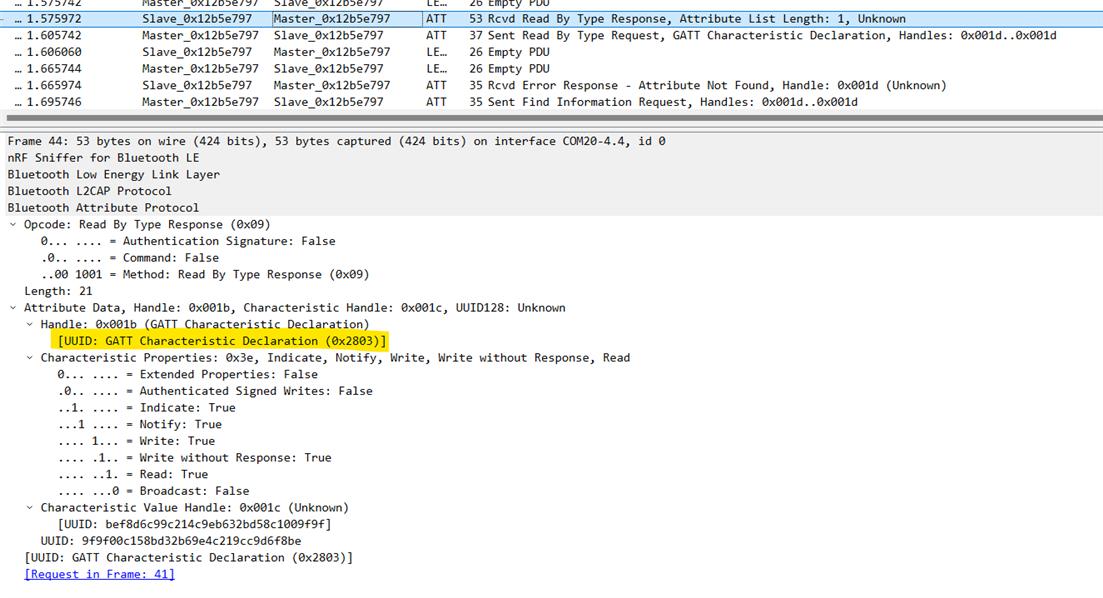I am currently connected to a BLE peripheral with the nRF52 acting as the central. I am able to scan using the device's name and connect. I created a custom file to handle the central functions including adding the custom UUID and starting the discovery. This done here
uint32_t ble_obd_c_init(ble_obd_c_t * p_obd_service_client, ble_obd_c_init_t * p_ble_obd_c_init)
{
uint32_t err_code;
ble_uuid_t obd_uuid;
// TODO for V Link
ble_uuid128_t obd_base_uuid = OBD_BASE_UUID;
obd_uuid.uuid = BLE_UUID_OBD_SERVICE;
obd_uuid.type = BLE_UUID_TYPE_VENDOR_BEGIN;
VERIFY_PARAM_NOT_NULL(p_obd_service_client);
VERIFY_PARAM_NOT_NULL(p_ble_obd_c_init);
err_code = sd_ble_uuid_vs_add(&obd_base_uuid, &obd_uuid.type);
VERIFY_SUCCESS(err_code);
p_obd_service_client->conn_handle = BLE_CONN_HANDLE_INVALID;
p_obd_service_client->evt_handler = p_ble_obd_c_init->evt_handler;
p_obd_service_client->error_handler = p_ble_obd_c_init->error_handler;
p_obd_service_client->obd_service_char.handle_value = BLE_GATT_HANDLE_INVALID;
p_obd_service_client->p_gatt_queue = p_ble_obd_c_init->p_gatt_queue;
p_obd_service_client->uuid_type = BLE_UUID_TYPE_VENDOR_BEGIN;
return ble_db_discovery_evt_register(&obd_uuid);
}
The discovery runs smoothly and finds the Service. The issue is that the characteristic is not there, so I am unable to read and write to the device. This is where I try and find the characteristic. The uuid type is returning as 4, but I thought there was only 0, 1, and 2 (I set it to 2, the BLE_UUID_TYPE_VENDOR_BEGIN).
void ble_obd_c_on_db_disc_evt(ble_obd_c_t * p_obd_service_client, ble_db_discovery_evt_t * p_evt)
{
memset(&obd_c_evt,0,sizeof(ble_obd_c_evt_t));
ble_gatt_db_char_t * p_chars = p_evt->params.discovered_db.charateristics;
// Check if the OBD was discovered.
if ( (p_evt->evt_type == BLE_DB_DISCOVERY_COMPLETE)
&& (p_evt->params.discovered_db.srv_uuid.uuid == BLE_UUID_OBD_SERVICE)
&& (p_evt->params.discovered_db.srv_uuid.type == p_obd_service_client->uuid_type))
{
for (uint32_t i = 0; i < p_evt->params.discovered_db.char_count; i++)
{
switch (p_chars[i].characteristic.uuid.uuid)
{
case BLE_UUID_OBD_CHARACTERISTIC:
// Found OBD characteristic inside the OBD Service.
p_obd_service_client->obd_service_char = p_chars[i].characteristic;
NRF_LOG_INFO("Discovered characteristic handle: %i", p_chars[i].characteristic.handle_value);
break;
default:
break;
}
}
if (p_obd_service_client->evt_handler != NULL)
{
obd_c_evt.conn_handle = p_evt->conn_handle;
obd_c_evt.evt_type = BLE_OBD_C_EVT_DISCOVERY_COMPLETE;
p_obd_service_client->evt_handler(p_obd_service_client, &obd_c_evt);
}
}
}
These are my defines for the custom service/characteristics of the OBD device
#define OBD_BASE_UUID {{0xF2, 0xC3, 0xF0, 0xAE, 0xA9, 0xFA, 0x15, 0x8C, 0x9D, 0x49, 0xAE, 0x73, 0x71, 0x0A, 0x81, 0xE7}}
#define BLE_UUID_OBD_SERVICE 0x0A71 //< The UUID of the OBD Service.
#define BLE_UUID_OBD_CHARACTERISTIC 0xD6C9 // < The UUID of the RX and TX Characteristic.
I attached an image of the service/characteristic from nRF52 connect.
I have another OBD device that uses 16 bit UUIDS and was able to do this easily, but since these use 128 bit UUIDs, I am running into some issues.
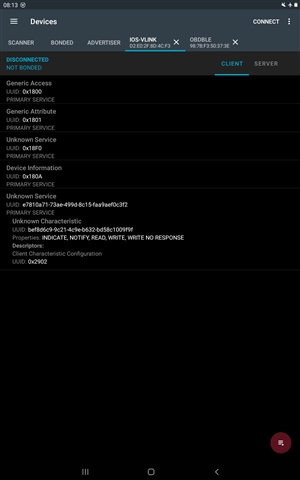
I have attached my wireshark capture from when I establish a connection, search for the service and then search for the characteristic for a working device and the non-working one. The LE Link Capture is working while the VLINK does not.
3225.VLINK Capture from connecting.pcapng5381.LE LINK Capture from connecting.pcapngVLINK to iOS Capture from connecting.pcapng