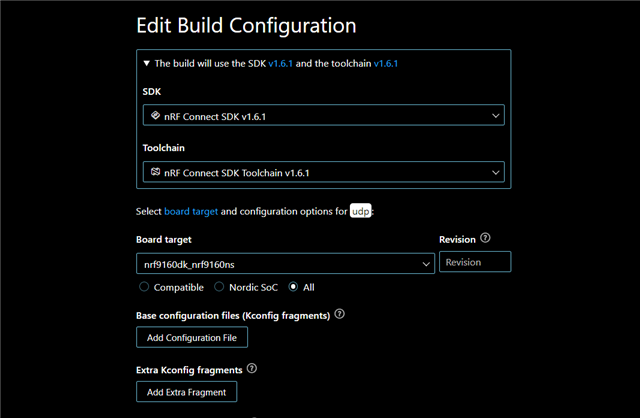Hi,
We have recently acquired a new firmware engineer, and would like to get him set up with a development environment for developing code for our product. The problem is, we were early adopters of the nRF9160, and we are still using SDK 1.6.1. Now I know whenever I ask a question about something I often get the response that I need to update the SDK version - but we have had nightmares trying to do that. Our new engineer was going to be tasked with giving that a go, but it would certainly help if he could get the current environment set up on his machine.
He has tried getting it setup, and I have had a go on another computer. Both computers were on Windows 11, so we presumed there maybe a problem with that. We set up a virtual machine with Windows 10 on his machine, and again, we ran into the same problem. It seems it cannot include the prj.conf file in the build. We always get - Kconfig Errno 22
Something is definitely not right in the setup of the SDK. We have tried it multiple ways
1. nRF Connect for Desktop - Toolchain Manager - download and install v1.6.1 - open VS Code - make new project from sample
2. Download SDK from VS Code nRF Connect Extension - 1.6.1 - make new project from sample
3. Copy the SDK from the folder on my computer, put on new machine - make new project from sample
We both have the same version of the nRF Extension and VS Code.
In every scenario, we get the same error in the problems tab on VS Code. If we manually build with a west command we can get it building, but it still seems to ignore some/all of the project configuration file. In the last attempt, we found that it built fine, did not show any errors on the terminal (still there on problems tab), but when it came to debugging, we could tell the config options had not been used.
I know this stuff is very complicated in the background so I don't expect you to be able to debug this from what I have said, however, what would be good, is if someone could verify that if they use a clean PC, they can download and install SDK v1.6.1 and build a sample application - we keep using the UDP sample, as our code started with that.
Thanks in advance.
Damien