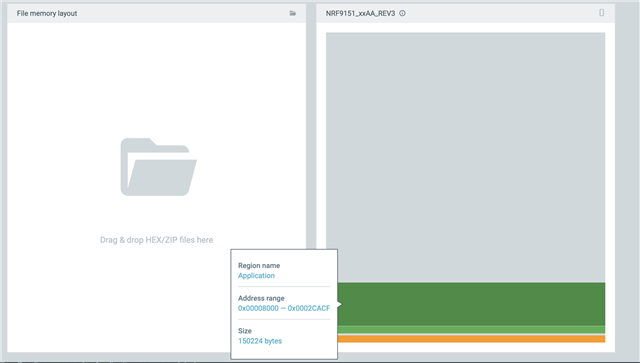Dear Forum,
Knowing that nRF9161 SoC contains two microcontrollers: modem microcontroller (MCU) and application microcontroller (MCU):
1. Is it possible to check what firmware is uploaded to modem of particular nRF9161 SoC? For example, knowing I have the nRF9161 DK (Development Kit), can I check what firmware is uploaded to the modem e.g. its version? What tools should I use for that purpose?
2. Is there a tool which enables memory capacity overview of both processors in nRF9161 SoC? In other words, is it possible to check how much space is occupied / free within modem processor and within application processor?
3. If I wish to upload a binary file only to modem microcontroller, how should I proceed? In other words, how to program just modem microcontroller without touching the application microcontroller? Is it possible to program modem microcontroller from Visual Studio Code?
4. Assuming I'd like to edit / compile / upload a new modem MCU firmware, what kind of tools are recommended for that purpose? My feeling is that nRF SDK Connect is dedicated for editing / compilation / upload of application microcontroller firmware and not a modem microcontroller. Am I correct?
Kind regards, mslonik