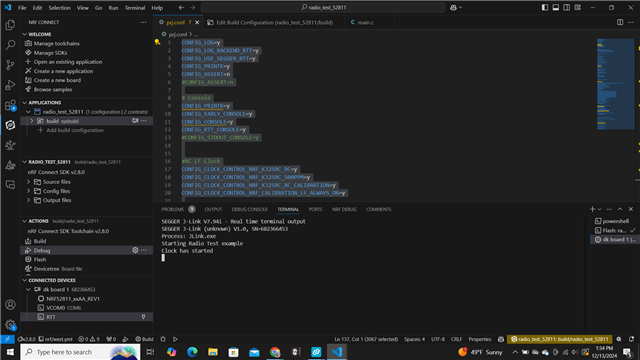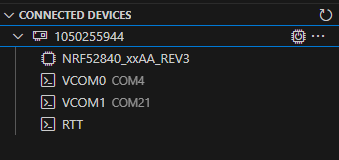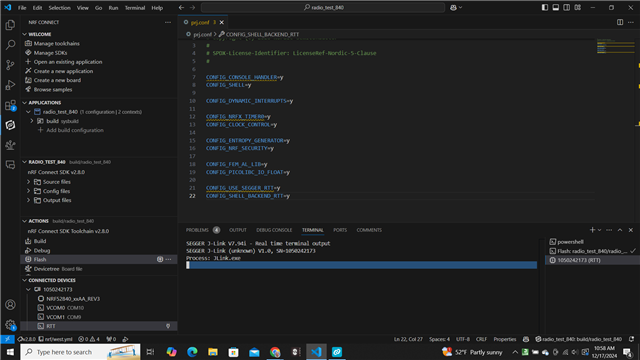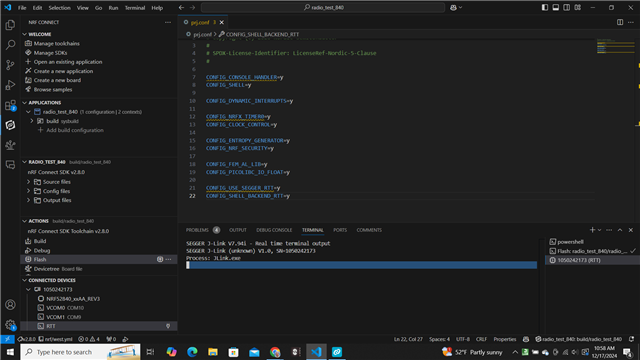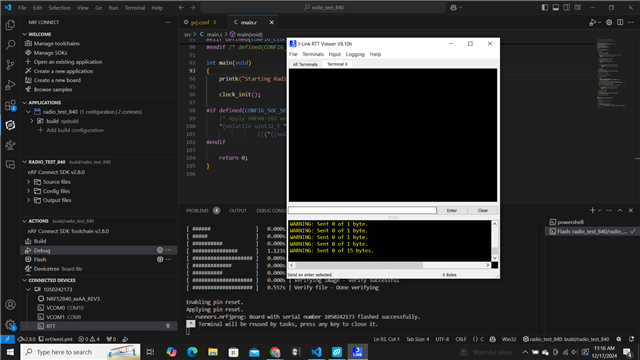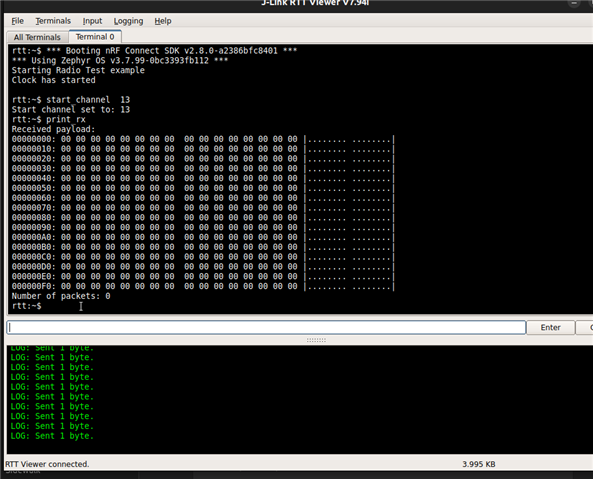Testing the RADIO TEXT example on 52811.
1. 52811 is not a supported target - so I must select all targets then the unsupported dts (nrf52840/nrf52811)
2. I add a Build, with the included prj.conf, optimize for size and use sysbuild.
3. Build and Debug.
4. Code Halts at:
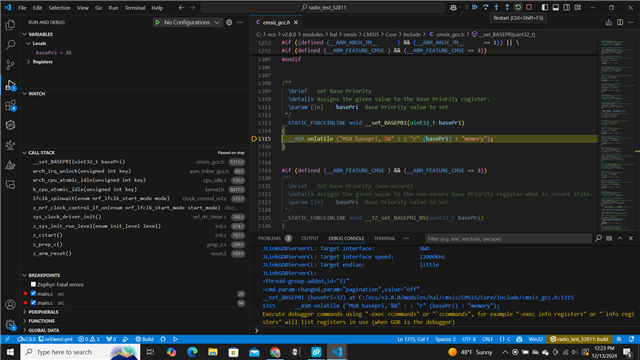
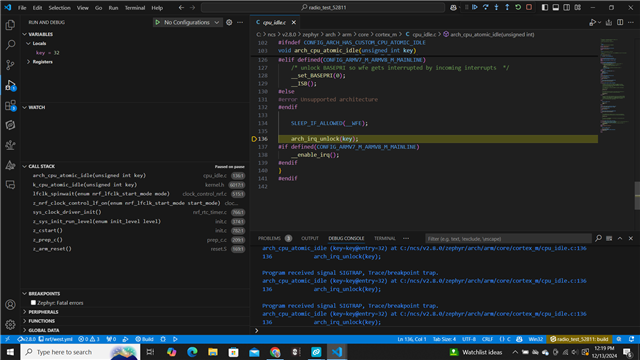
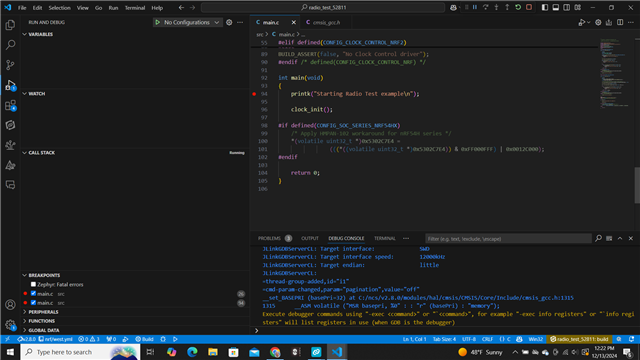
https://www.nordicsemi.com/Products/nRF52811/Download#infotabs
This compiles, loads, and runs to a break in main.
I can connect RTT, and I get the expected Console Out.