Using the nRF54L15 Development Board.
Did try to run the "nRF connect for desktop" - "Quick start"
I do not get a reply from the Board when doing one of the samples.
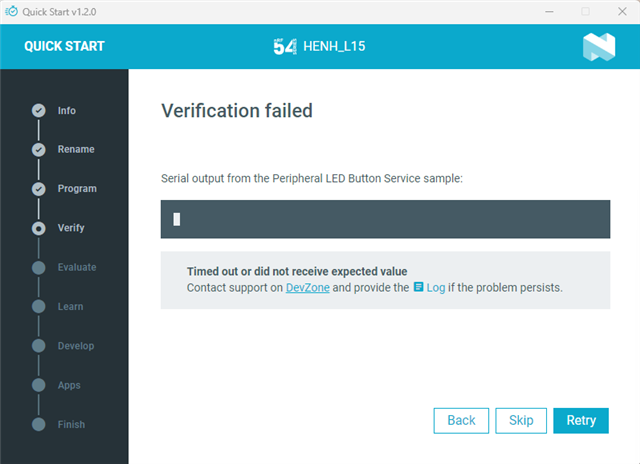
2024-12-10T09:42:19.544Z INFO Initialising the bundled nrfutil device
2024-12-10T09:42:19.630Z DEBUG Started watching devices
2024-12-10T09:42:22.854Z INFO Using the bundled core version for nrfutil device: 7.13.0
2024-12-10T09:42:23.670Z INFO Using nrfutil-device version: 2.7.5
2024-12-10T09:42:23.671Z INFO Using nrf-device-lib version: 0.17.41
2024-12-10T09:42:23.671Z INFO Using nrfjprog DLL version: 10.24.2
2024-12-10T09:42:23.671Z INFO Using JLink version: JLink_V7.94i
2024-12-10T09:42:27.625Z DEBUG Selected device: nRF54L15 DK
2024-12-10T09:42:27.654Z DEBUG Changed step: Info
2024-12-10T09:42:28.580Z DEBUG Changed step: Rename
2024-12-10T09:42:29.548Z DEBUG Changed step: Program
2024-12-10T09:42:42.828Z DEBUG Changed step: Verify
2024-12-10T09:42:45.854Z INFO Opened port with options: {"path":"COM7","baudRate":115200}
2024-12-10T09:42:51.139Z INFO Closed port: COM7
I earlier did a DTM test Image, and had the "Direct Test Mode" function work.
But later I did not success in getting any DTM build to work !
The Build is successful, but after flash (by visual studio code), the DTM application fail by
"cannot communicate with the device. Make Sure it is not in use by other application, that the correct serial port has been selected, and that it uses firmware with Direct Test Mode"
I did also try to "recover" the board - same problem
