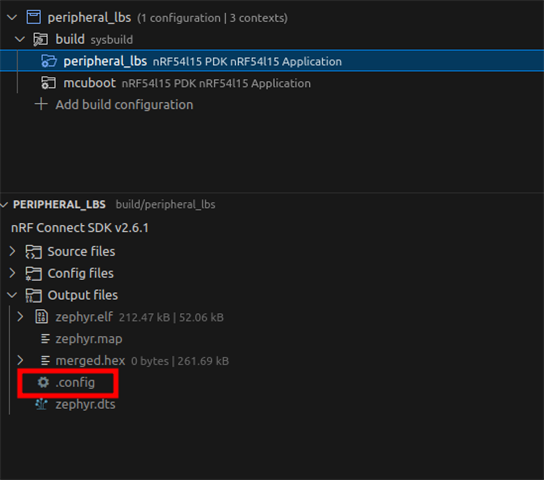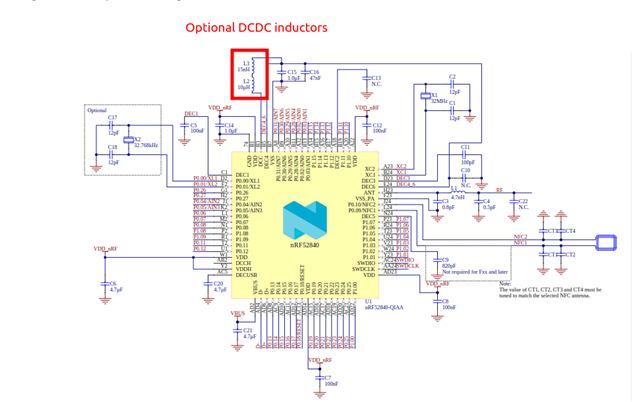Hello~
I am developing nrf52840 with zephyr ncs tool chain v2.7.0 and SDK v2.6.1.
Our pre-production PCB power consumption still too high, so we are looking for a way to lower nrf52840 CPU clock.
For example: change from 64MHz to 32MHz or 16MHz
The Xtal in our pre-production PCB is 32MHz.
Would you please tell us "how to change nrf52840 CPU frequency from 64MHz to 32MHz or even lower" ?