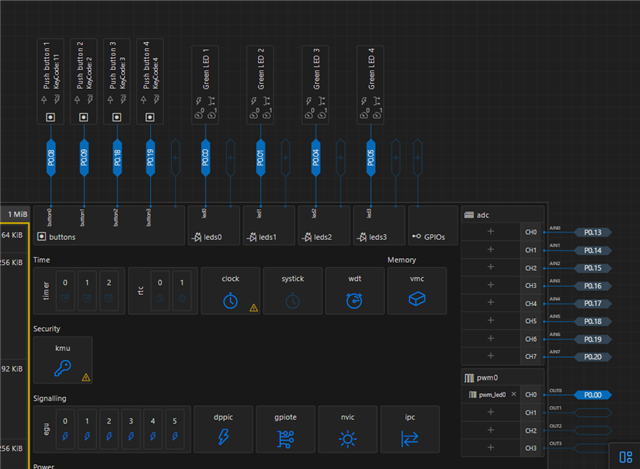Hi:
I want to configure an IO, but I don't find the label.
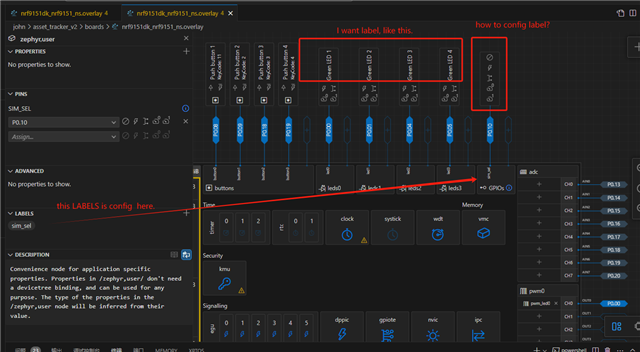
Hi:
I want to configure an IO, but I don't find the label.
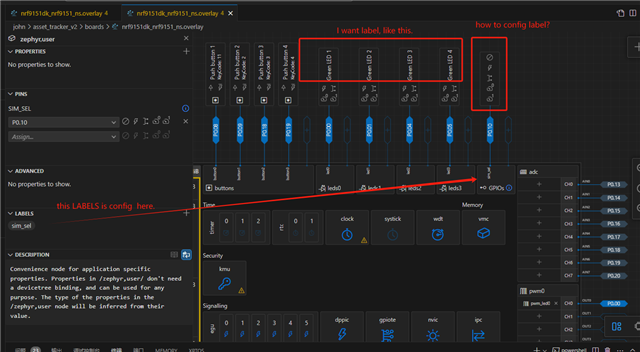
The labels used for the LEDs are properties.
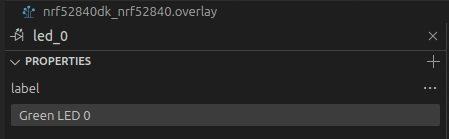
The text view of the DeviceTree resolves some of the ambiguity:
/ {
model = "Nordic nRF52840 DK NRF52840";
compatible = "nordic,nrf52840-dk-nrf52840";
...
leds {
compatible = "gpio-leds";
led0: led_0 {
gpios = <&gpio0 13 GPIO_ACTIVE_LOW>;
label = "Green LED 0";
};
led1: led_1 {
gpios = <&gpio0 14 GPIO_ACTIVE_LOW>;
label = "Green LED 1";
};
led2: led_2 {
gpios = <&gpio0 15 GPIO_ACTIVE_LOW>;
label = "Green LED 2";
};
led3: led_3 {
gpios = <&gpio0 16 GPIO_ACTIVE_LOW>;
label = "Green LED 3";
};
};
...
Although, I'm pretty sure you don't need either type of label to configure a GPIO.
Hi:
After I configure it like this:
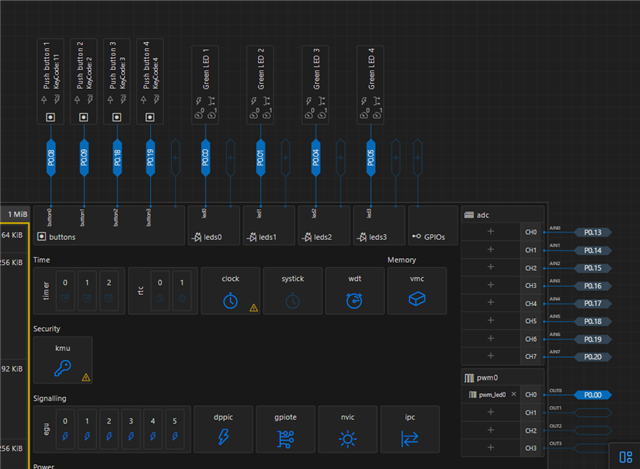
Hi:
After I configure it like this: