I have been using VS Code and nRF Connect extensions for over 1 year. I run on a Mac Mini computer with Apple M2 processor. I recently updated the macOS to Sequoia Version 15.1.1. However, this specific problem began when I updated VS Code to version 1.96. Here is the information about the current version I am running:
Version: 1.96.1 (Universal)
Commit: 42b266171e51a016313f47d0c48aca9295b9cbb2
Date: 2024-12-17T17:50:05.206Z
Electron: 32.2.6
ElectronBuildId: 10629634
Chromium: 128.0.6613.186
Node.js: 20.18.1
V8: 12.8.374.38-electron.0
OS: Darwin arm64 24.1.0
Here is what I see. After starting up the VS Code, I switch to the NRF CONNECT extension. I see the tabs on the left side completely blank. Here is a snapshot of what I see:
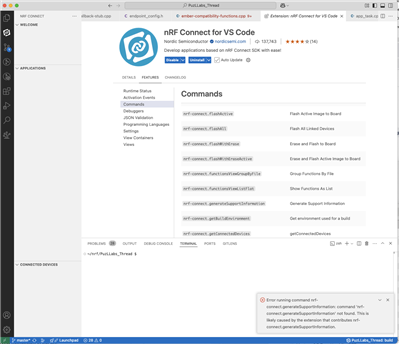
I try clicking on the Generate Support Icon, and I get an error that this command is not found.
I can get past this error with the following steps:
1. Remove all the build directories from the Folder that I have open
2. Close down VS Code completely
3. Start VS Code again
After doing these steps, I get back to having access to NRF CONNECT commands.


