Hello,
I want to test nRF21540 EK with a nRF5340 DK.
I am using ncs 2.7, and don't want to use sys build. I want to use child image/ hci_ipc.
I modified ncs/zephyr/samples/bluetooth/beacon sample to include hci_ipc_prj.conf file for MPSL Configurations for TX Gain setting and such as follows:
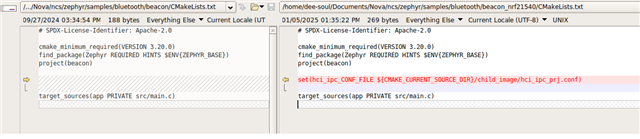
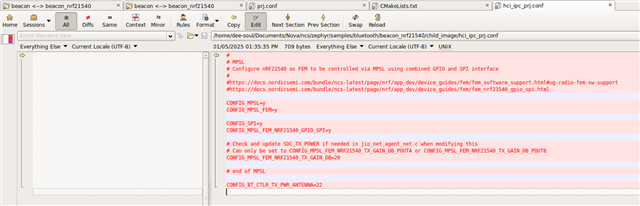
I also modified the nrf5340dk board files to configure nRf21540 FEM for SPI+GPIO as follows:

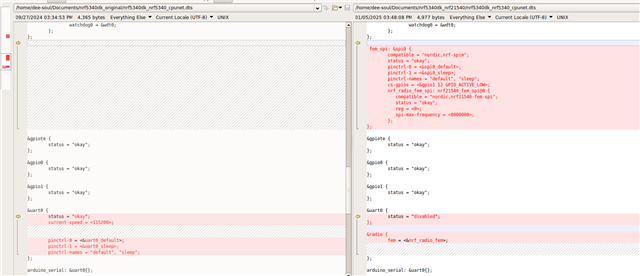
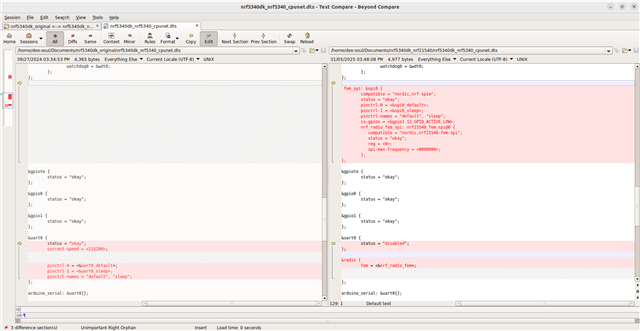
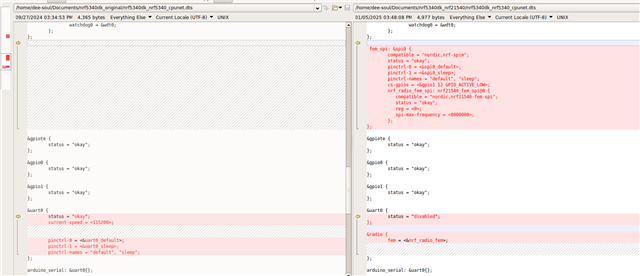
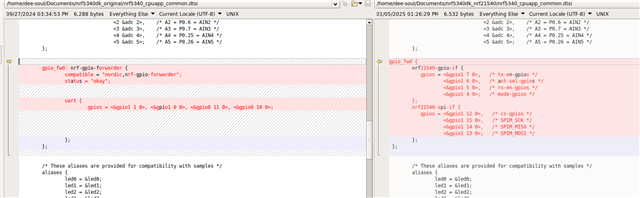
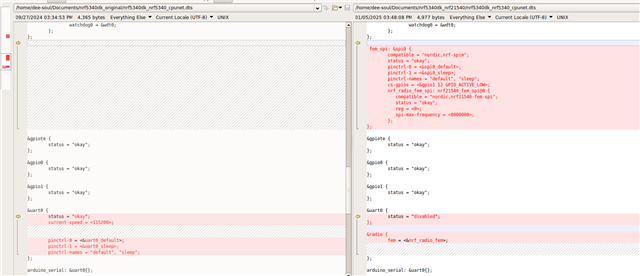
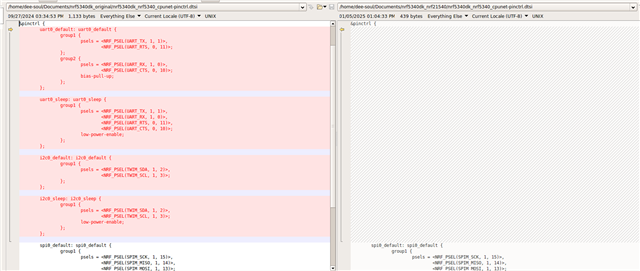
I connected the nRf21540 EK to nRF5340.
Build command issued is:
nrfutil toolchain-manager launch --ncs-version v2.7.0 west build -- --pristine -b nrf5340dk/nrf5340/cpuapp ./ncs/zephyr/samples/bluetooth/beacon_nrf21540/
nrfutil toolchain-manager launch --ncs-version v2.7.0 west flash
I was expecting to see build/hci_ipc/ folder with build/hci_ipc/zephyr/.config file with all MPSL settings, but I do not see the file.
When I test the build as well, I see beaconing happening from nRf5340 DK itself and nRf21540 is not being used at all by netcore.
What do I do to get the MPSL settings in .config file in hci_ipc build and to actually get nRf21540 be controlled by netcore of nRF5340?
Above file changes can be used to replicate the issue/behavior.
Thanks,
Dhara



