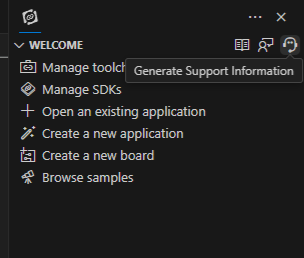Hi,
I just reinstalled a fresh version of VS Code 1.96.2, and I'm using v2024.12.55 of the nRF Connect for VS Code extension. I'm also using nRF SDK v2.1.1.
In the past couple months, my "Flash" action has stopped working. I get this error.
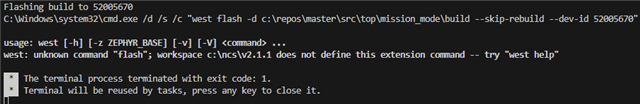
However, if I use the "Start New Terminal in the sources of this build" and put "west flash -d c:\repos\master\src\top\mission_mode\build --skip-rebuild --dev-id 52005670", then it works.
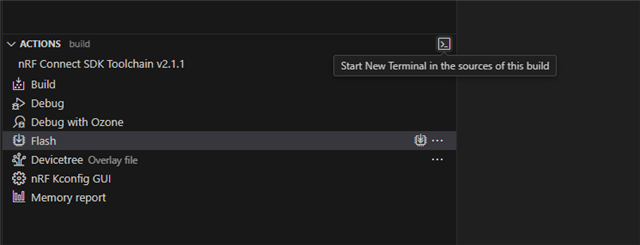
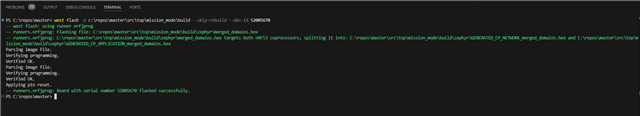
I'm not sure why this has stopped working, but I suspect that it was an update to nRF Connect for VS Code.