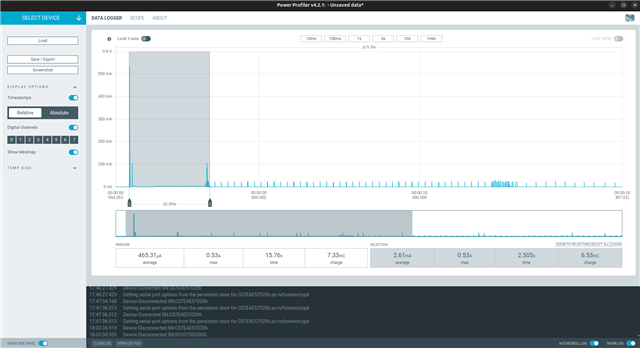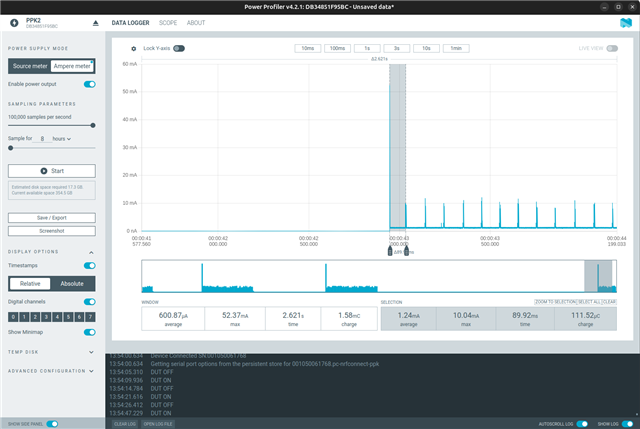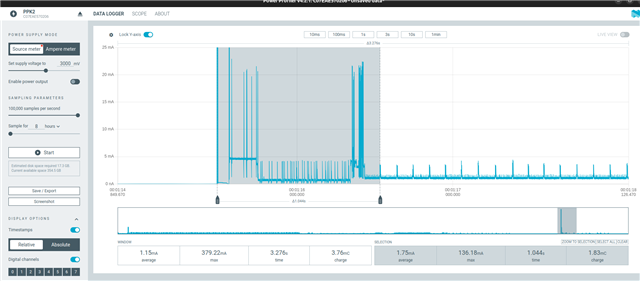Hi, we have a custom nRF5340 based device. Has NISB and MCUBoot Enabled. It takes about 2.5 seconds to get into the application and BLE advertisement to start.
Wanted to know how do we go about narrowing down the cause and potential solutions.
We are on nRF Connect SDK 2.6.1