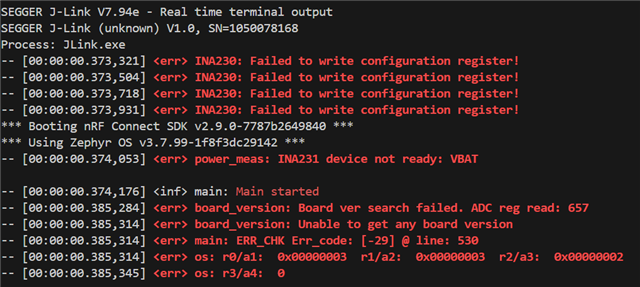Hi Nordic Team and Other,
We are evaluating an audio product using a NRF5340 Audio Dk (Custom Board) and using nrf5340 DK for flashing the custom board using the setup as mentioned below.
We are using v2.9.0 and referencing the unicast server application for testing purpose.
We are using following setup to program our custom board.
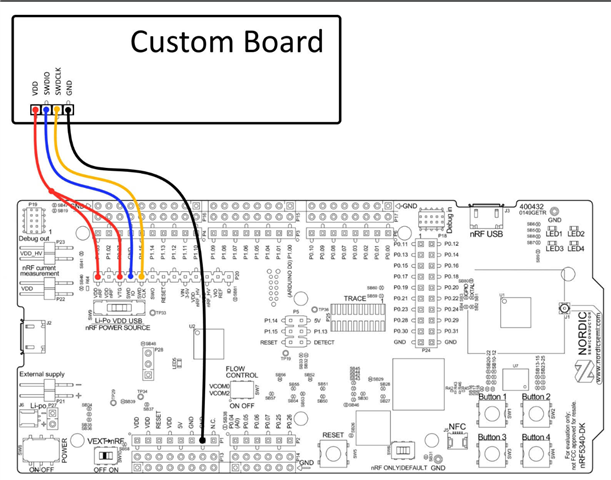
Currently, we are utilizing RTT for console messages instead of the serial port.
We are encountering issues and receiving error messages.
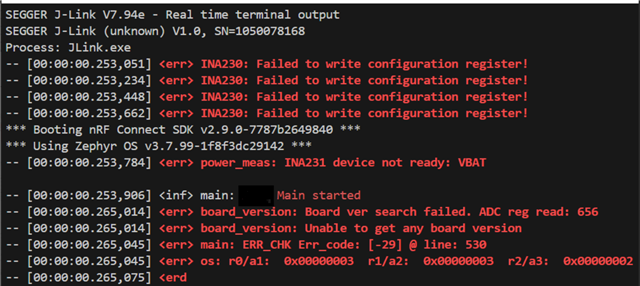
Please find attached the prj.conf file for the nRF audio application we are using.
Could you kindly review the configuration and assist us in programming the custom board(this is based on the NRF5340 Audio DK)?
Thanks for your support.