I try to simultaneous update (app + networkcore) with usb and external flash on my custombord
And serial recovery, not DFU from app.
this is mcuboot config. I have set the configuration of simultaenous multi-core updates.
# Enable Serial Recovery over UART CONFIG_MCUBOOT_SERIAL=y CONFIG_BOOT_SERIAL_UART=y # Disable UART, since Serial Recovery uses it CONFIG_UART_CONSOLE=n # Configure boolader to use only one slot. CONFIG_SINGLE_APPLICATION_SLOT=n # Turn on a LED so we can see when Serial Recovery mode is active CONFIG_MCUBOOT_INDICATION_LED=y # Configure serial recovery to use CDC_ACM, which by default uses the USB CONFIG_BOOT_SERIAL_CDC_ACM=y # Increase flash space for MCUboot child image, to fit USB drivers CONFIG_PM_PARTITION_SIZE_MCUBOOT=0x16000 # Enable Retention CONFIG_RETENTION=y CONFIG_RETAINED_MEM=y CONFIG_RETAINED_MEM_ZEPHYR_RAM=y CONFIG_RETENTION_BOOT_MODE=y # Enable Reboot CONFIG_REBOOT=y # Set Boot Type CONFIG_BOOT_SERIAL_BOOT_MODE=y CONFIG_BOOT_SERIAL_NO_APPLICATION=y CONFIG_BOOT_SERIAL_ENTRANCE_GPIO=n CONFIG_USB_DEVICE_PID=0x0001 CONFIG_BOOT_MAX_LINE_INPUT_LEN=1024 CONFIG_BOOT_SIGNATURE_TYPE_ECDSA_P256=y # Enable logging for MCUboot CONFIG_LOG=y CONFIG_MCUBOOT_LOG_LEVEL_WRN=y # Reduce flash useage CONFIG_CBPRINTF_NANO=y # Enable QSPI driver for external flash CONFIG_NORDIC_QSPI_NOR=y # Increase number of sectors CONFIG_BOOT_MAX_IMG_SECTORS=256 # Enable simultaenous multi-core updates CONFIG_NRF53_MULTI_IMAGE_UPDATE=y CONFIG_UPDATEABLE_IMAGE_NUMBER=2 CONFIG_BOOT_UPGRADE_ONLY=y CONFIG_PCD_APP=y # Dependencies for CONFIG_NRF53_MULTI_IMAGE_UPDATE CONFIG_FLASH=y CONFIG_FLASH_SIMULATOR=y CONFIG_FLASH_SIMULATOR_DOUBLE_WRITES=y CONFIG_FLASH_SIMULATOR_STATS=n
And this is prj.conf
# Disable fatal error reset CONFIG_RESET_ON_FATAL_ERROR=n # Enable RTT CONFIG_USE_SEGGER_RTT=y # Enable console CONFIG_CONSOLE=y CONFIG_LOG=y # Enable RTOS Events CONFIG_EVENTS=y # Enable USB Driver CONFIG_SERIAL=y CONFIG_USB_DEVICE_STACK=y CONFIG_USB_DEVICE_PID=0x0001 CONFIG_LOG_BACKEND_RTT=n # Enable MCUboot CONFIG_BOOTLOADER_MCUBOOT=y # Enable Retention CONFIG_RETENTION=y CONFIG_RETAINED_MEM=y CONFIG_RETAINED_MEM_ZEPHYR_RAM=y CONFIG_RETENTION_BOOT_MODE=y # Enable Reboot CONFIG_REBOOT=y # Enable cmsis-dsp CONFIG_CMSIS_DSP=y # Build with NewLib CONFIG_NEWLIB_LIBC=y # Enable FPU CONFIG_FPU=y
I have also set up the configuration to use external Flash.
/ {
chosen {
nordic,pm-ext-flash = &mx25u128;
};
};
this is partation
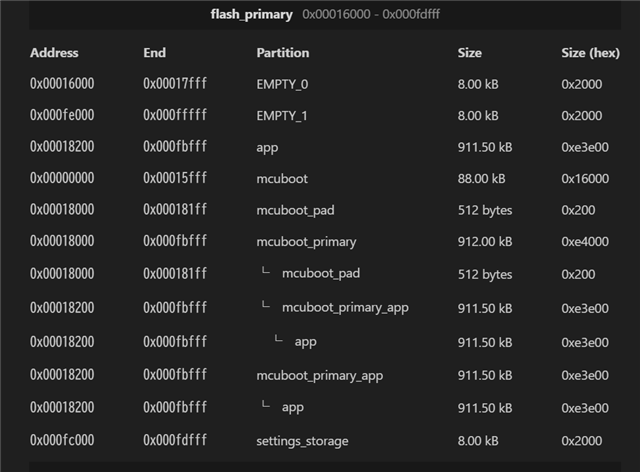
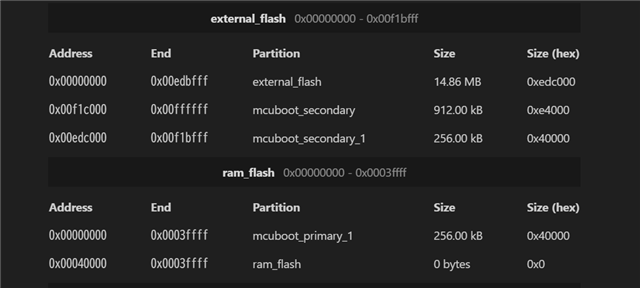
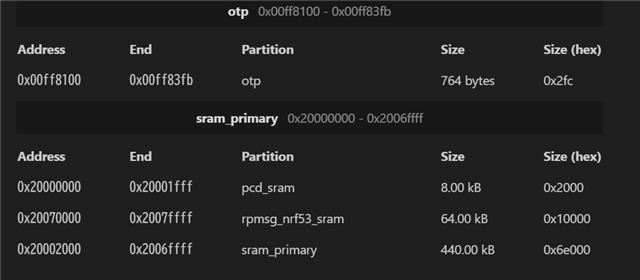
I try to dfu with mcumgr command line tool, and I use dfu_application.zip
this is the image list before upload.Images:
image=0 slot=0
version: 0.0.0
bootable: false
flags:
hash: 63c737a287db489da724bbbbeb64be46615c55a192bf014910ba3773141ffd60
image=1 slot=0
version: 0.0.0
bootable: false
flags:
hash: Unavailable
Split status: N/A (0)
this is the image list after upload dfu_application.zip.
Images:
image=1 slot=0
version: 0.0.0
bootable: false
flags:
hash: Unavailable
Split status: N/A (0)It is complete to upload dfu_application.zip but after reset, the nw app doesn't start.
The bootloader is running, but the app doesn't seem to be running.
I attach this file.
4454.dfu_application.zip
Why can't I update simultaneously even though I have the configuration set?
In the first place, is it not possible to perform simultaneous updates using an external flash with serial recovery?
When updating simultaneously, I entered "mcumgr -c testDK image upload hoge\dfu_application.zip", but is this incorrect?
Please let me know if you know anything.
best regards.


