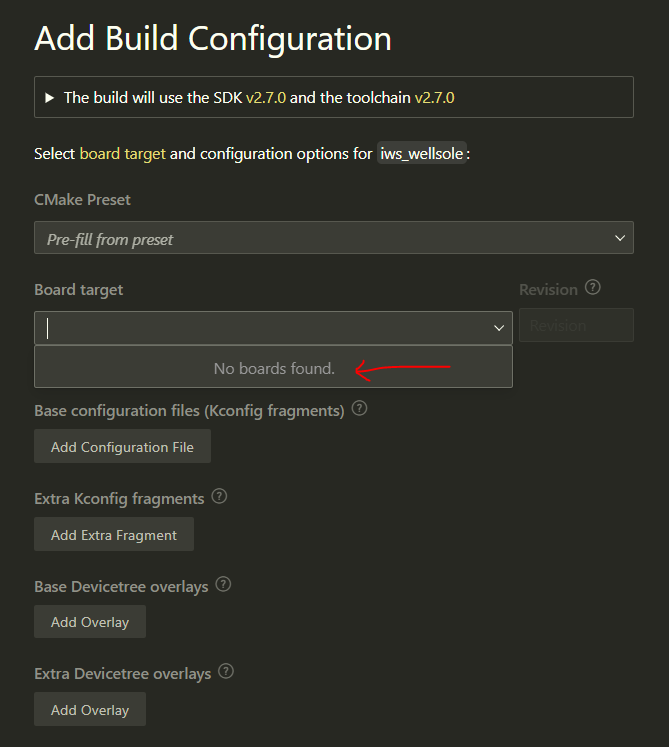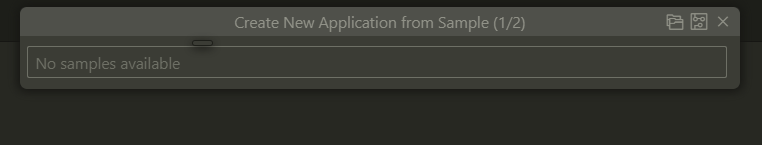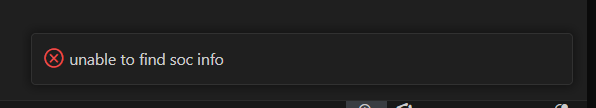nRF Connect SDK with VSCode has suddenly stopped working.
Problems
- When I try to create a new application by copying a sample, it says "no samples available".
- When I try to add a new build configuration, it shows me the typical page, but when I try to select a board it says "no boards available".
- When I try to build without selecting a board, nothing starts in the terminal and I also can't create any more build configurations.
What Works
- Creating a new west workspace via command line
- Compiling the application via west.
What I've Tried
- Removing and reinstalling
- nRF Connect SDK
- nRF Connect for Desktop
- VS Code
- Removing all VS Code related files in
- user/AppData/Local
- user/AppData/Roaming
- Removing all
nrfconnect/ncsfolders form- user/AppData/Local
- user/AppData/Roaming
But the problem persists. It started happening out of nowhere and now isn't going away.
More Details
| Software | Version |
| nRF Connect SDK | v2.7 |
| Toolchain Manager | v1.5.3 |
| Windows 10 | v22H2 |
| nRF Connect for VS Code Extension Pack | v2024.9.5 |
| VS Code | v1.96.4 |