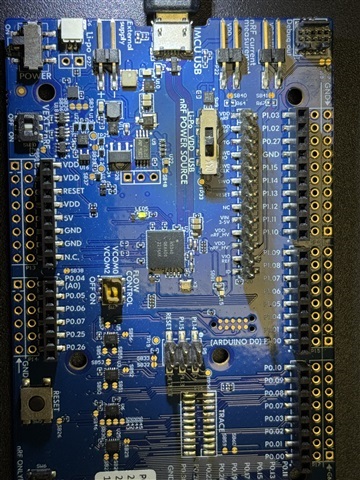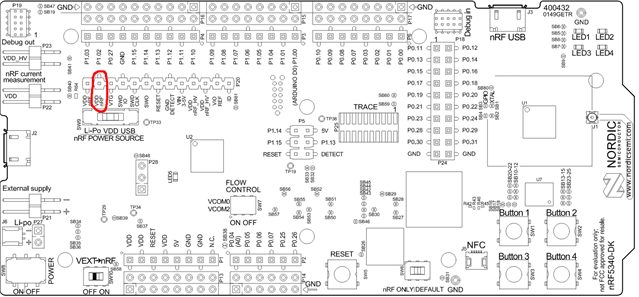Hello, I have two nRF35340 DK. One of them can be flash successfully, another one always encounter this issue:
WARNING: Specifying runner options for multiple domains is experimental. If problems are experienced, please specify a single domain using '--domain <domain>' -- west flash: using runner nrfjprog -- runners.nrfjprog: reset after flashing requested -- runners.nrfjprog: Flashing file: C:\Users\Gary\Desktop\peripheral_uart\53\merged_CPUNET.hex [error] [ Client] - Encountered error -220: Command enable_coprocessor executed for 10005 milliseconds with result -220 Failed to enable coprocessor with unknown error. [error] [ Worker] - 10 second timeout elapsed, no time left to wait for debug port to power up. ERROR: Operation failed due to timeout. Check the log messages for more details. NOTE: For additional output, try running again with logging enabled (--log). NOTE: Any generated log error messages will be displayed. FATAL ERROR: command exited with status 64: nrfjprog --program 'C:\Users\Gary\Desktop\peripheral_uart\53\merged_CPUNET.hex' --sectorerase --verify -f NRF53 --coprocessor CP_NETWORK --snr 1050041747
I have tried
nrfjprog --recover -f NRF53 --coprocessor CP_APPLICATION --snr 1050041747
nrfjprog --recover -f NRF53 --coprocessor CP_NETWORK --snr 1050041747
nrfjprog -f NRF53 --recover --snr 1050041747
All of them cannot work
But nrfjprog --ids can get the right result!