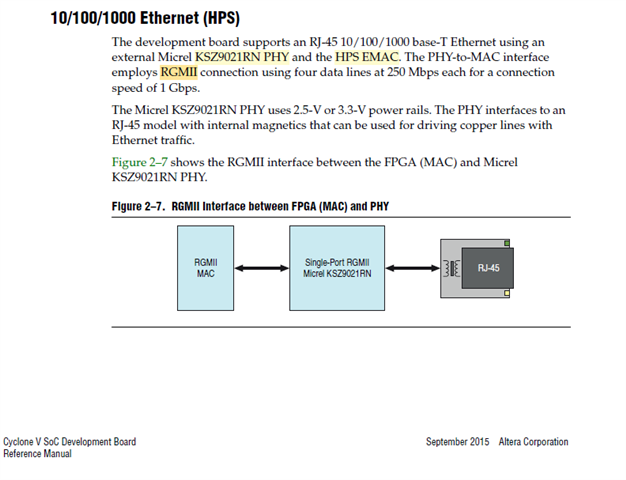Hello everyone,
I have zepyhr running on the Cyclone V according to the following instructions: https://docs.nordicsemi.com/bundle/ncs-2.5.2/page/zephyr/boards/arm/cyclonev_socdk/doc/index.html
Next I wanted to establish a simple network communication. I use the already written Example of a DHCP client under the directory .../zephyrproject/zephyr/samples/net/dhcpv4_client but the following error message appears:
Normally, the Ethernet device should also be recognized (gmac0/gmac1) ...
I know that this example was not written explicitly for my hardware. I found the folder “Boards” in the project directory, which had a .conf file and an .overlay file, so I created two files cyclonev.conf & cyclonev.overlay. In the following I show my prj.conf and cyclonev.conf & cyclonev.overlay files:
prj.conf:
cyclonev.conf:
cyclonev.overlay:
I'll show you an excerpt from my zepyhr.dts file:
I have tried a lot of other things. For example I tried to enable gmac1 and disable gmac0 or disable both but without success. I had seen the approach with the own .conf and the .overlay file several times (e.g. for a STM32). So I think my approach is correct, but no network interface is recognized (Ethernent). I hope that someone sees my mistake and can help me. I would be very grateful for that. Finally, I'll insert a small screenshot from the documentation showing which Ethernet interface I'm using: