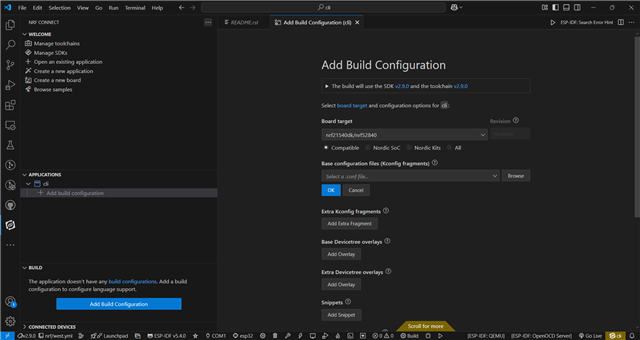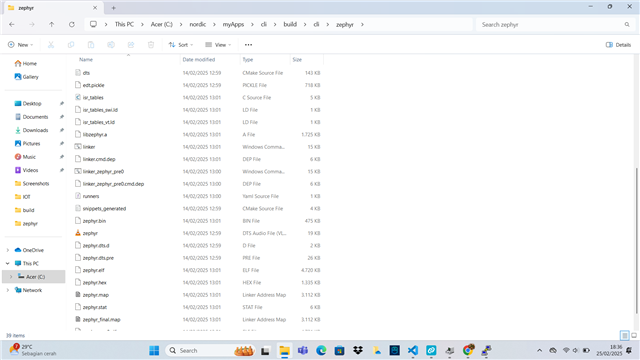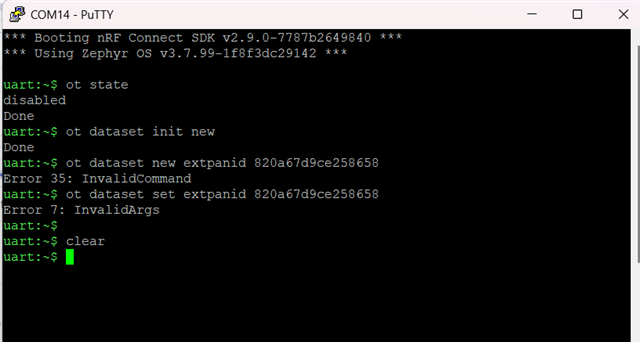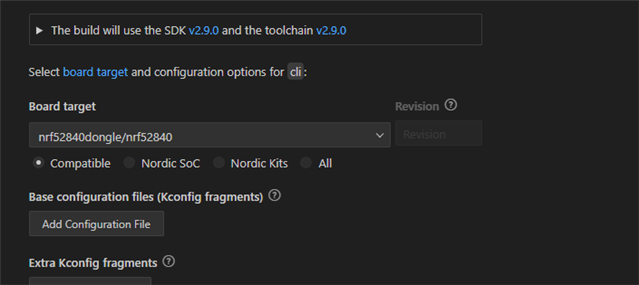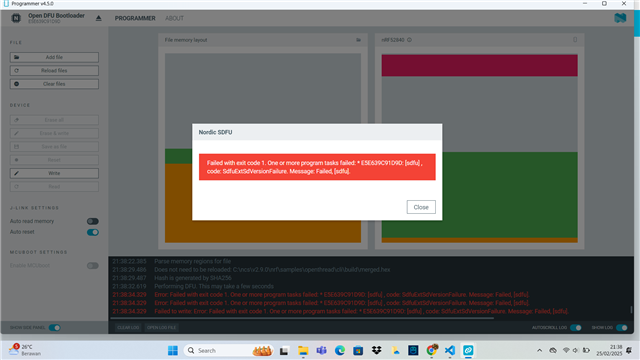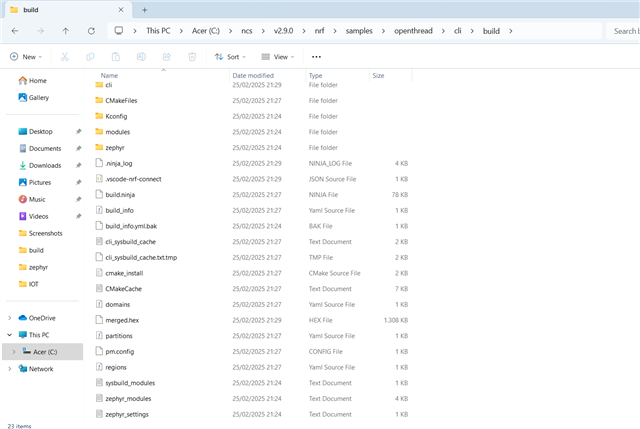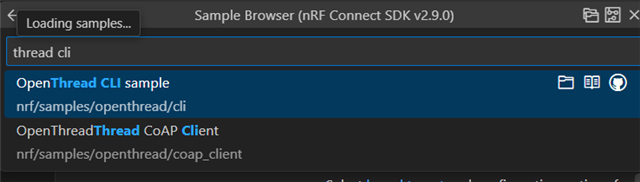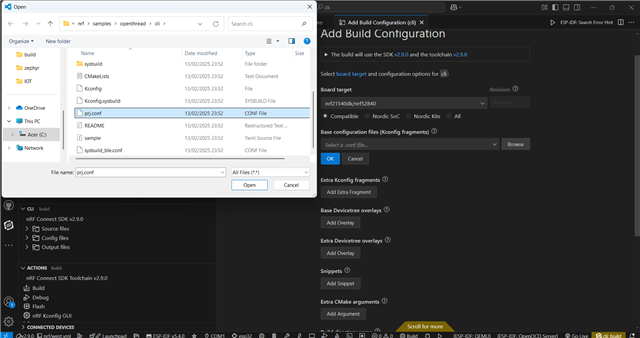Hi, how can i build and flash the Thread CLI sample code to my dongle? doesnt seems to work the .hex file? any links or steps tutorial i can follow closely please.
i am setting up my rpi as my thread border router. I am able to flash the sample code of the co-processor to my dongle then pluck into my rpi to configure as the thread border router.
so i need help to setup the Thread CLI. Please help