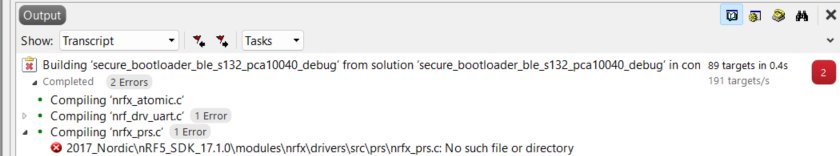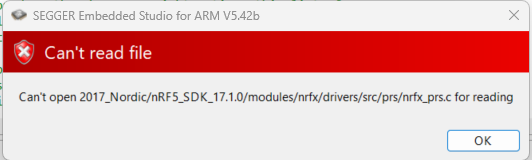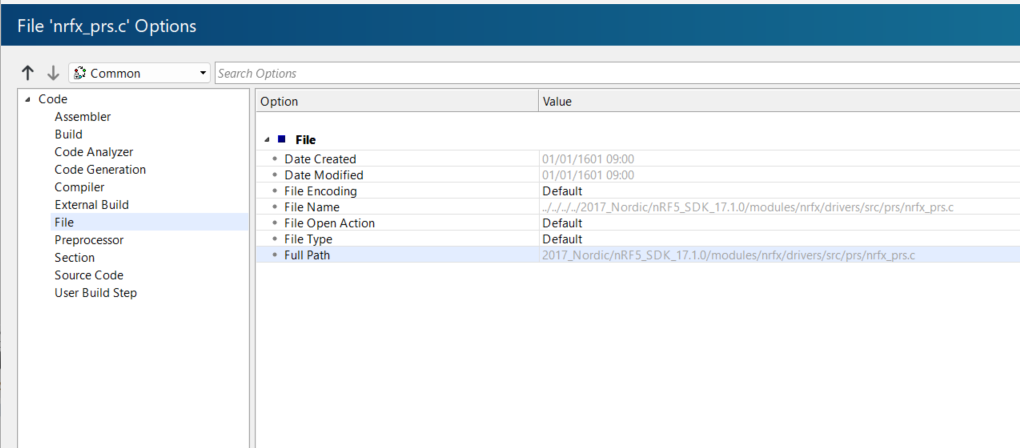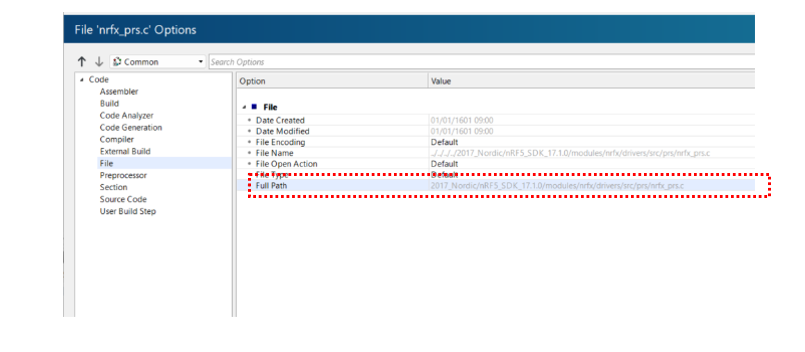hi
We are developing with Segger embedded studio.
.
If you copy and move the SW development project folder to another PC, the following error occurs.
(Only occurs on copied PC)
.
- error massage : nRF5_SDK_17.1.0\modules\nrfx\drivers\src\nrfx_spim.c: No such file or directory
- When building, when comparing the file in which the above error occurs and the normal C file, the path is different.
Corresponding C file - right mouse - option - file - full path
(The C file with the error has an abnormal path.)
.
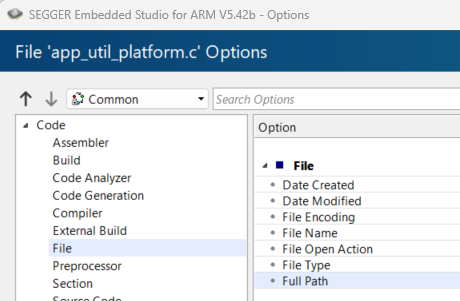
.
.
.
So, I try to chang.e the full path to the normal path, but it cannot be modified because it is deactivated.
Is there a way to batch edit files with these path problems?