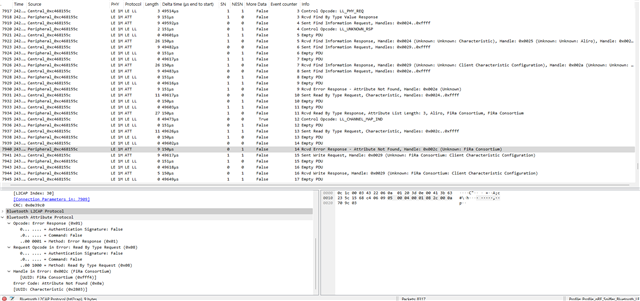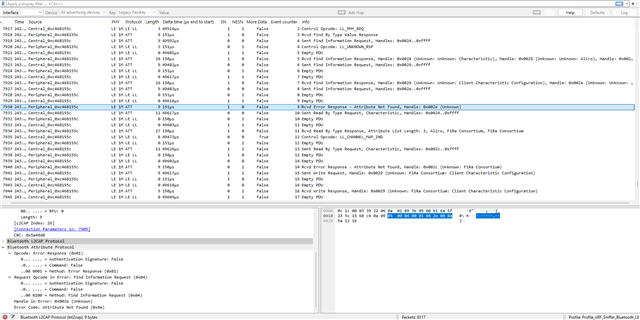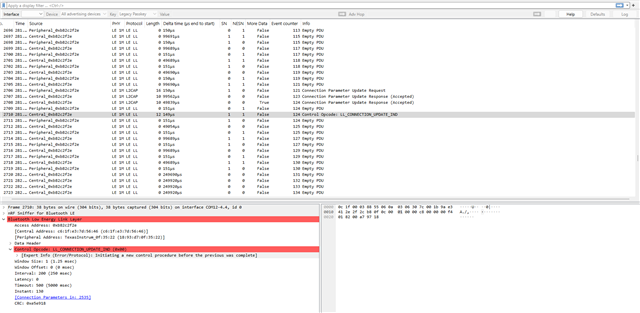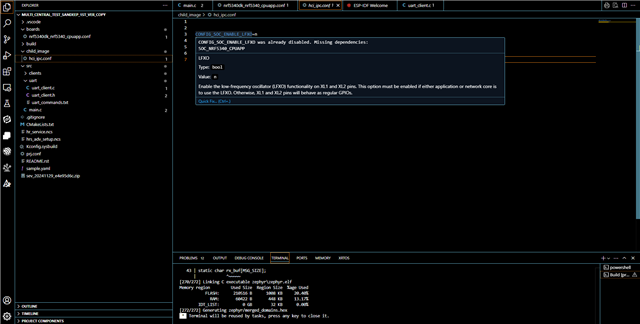hi,
i am trying to connect peripherials ( blood pressure, pulseox meter) with nrf5340 dk ( development kit from nordic PCA10095) using uuid and mac, initially using uuid filter are used to scan the devices around and store the mac of the device. once the mac is stored we use address filter to filter the device based on the mac address that was stored earlier.
once the mac address matches with the stored mac address the connect with the device is established and gatt discovery is initialed and the handles are collected and data is received and subscribing to them. everything works as expected. and we could get the vitals from the blood pressure and pulse oximeter.
but we face issue where all of sudden in-between the continuous reading nrf5340 fails to discover the services after starting the discovery and gets disconnected with the reason 62. it seems like the code goes into a endless loop and hence the nrf5340 controller comes to normal operation only after a reset
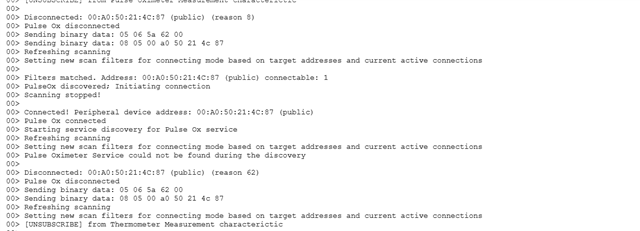
with reference to the devzone thread https://devzone.nordicsemi.com/f/nordic-q-a/82647/nrf5340-peripheral-ble-connections-always-fail-with-reason-0x3e-62
we are not sure if this is due to the external clock of 32kHz , for whch we have to add the config bit disable the external clock and enable RC in both the application core ane network core.
CONFIG_SOC_ENABLE_LFXO=n
CONFIG_CLOCK_CONTROL_NRF_K32SRC_RC=y
how ever, we can only add the config bit in the proj.config file for the application core we could not find how we can add the config bit to the network core.
if we try to add the config bit only to the proj.config file of the application core we get error as
<err> bt_hci_driver: Endpoint binding failed with -11
<err> bt_hci_core: HCI driver open failed (-11)
how can we add the config file to the network core.
or is it due to timeout to get the services, since BT_HCI_ERR_CONN_FAIL_TO_ESTAB ( reason 62) might be due to time out since the issue arises only after the discovery fail due to which the device gets disconnected stating that the reason is 62 we tried to increse the conn timeout but still we get the issue .
what would be the cause for the issue how to proceed further
kindly tel us know which of the two opinions are correct