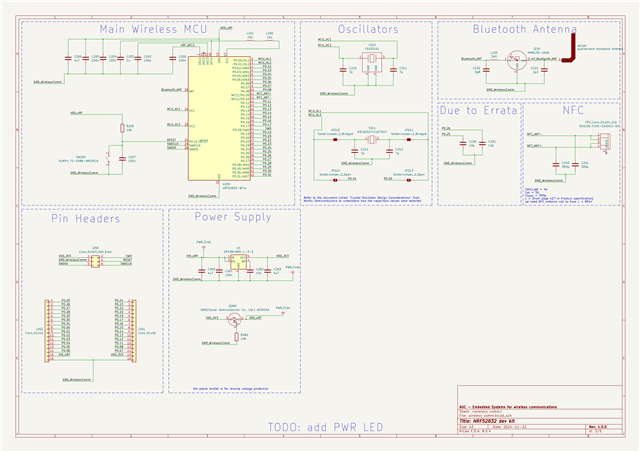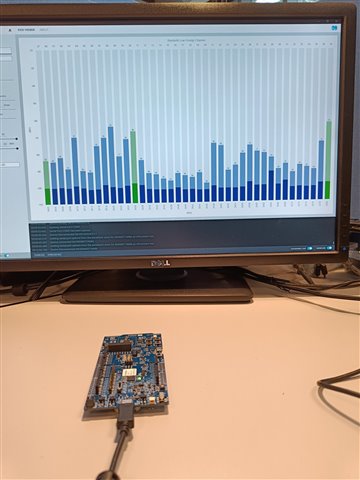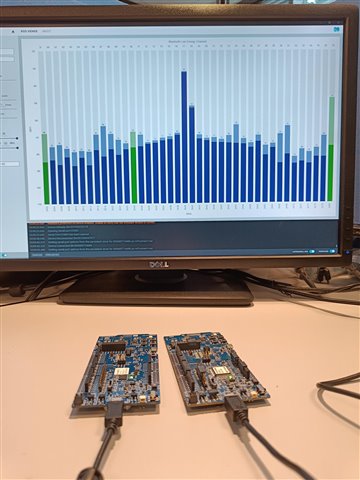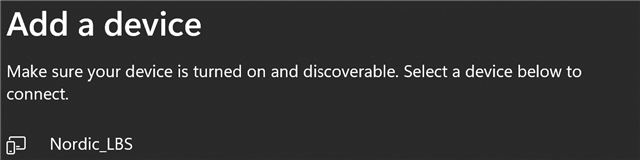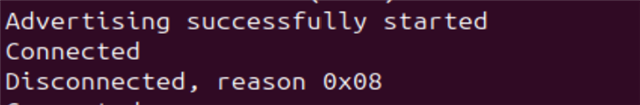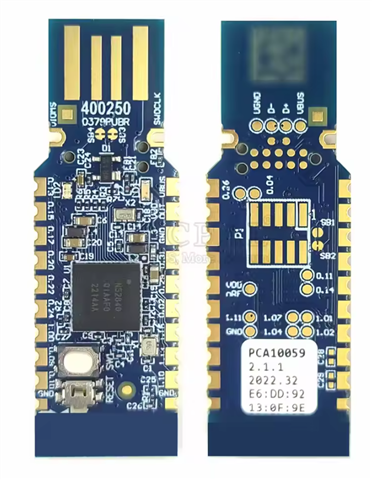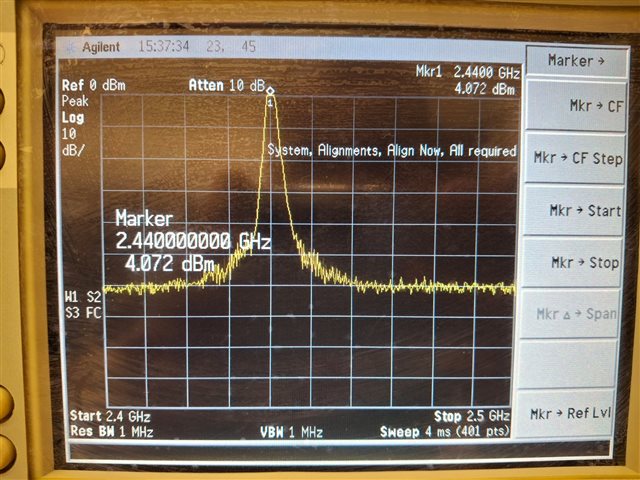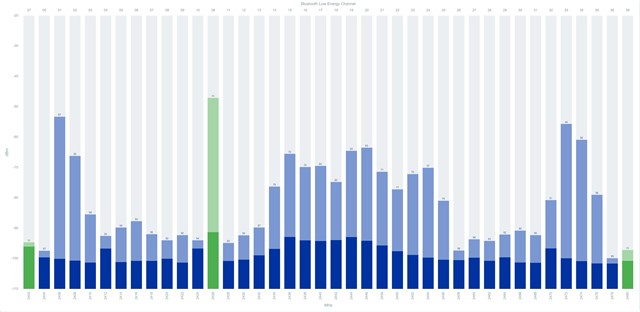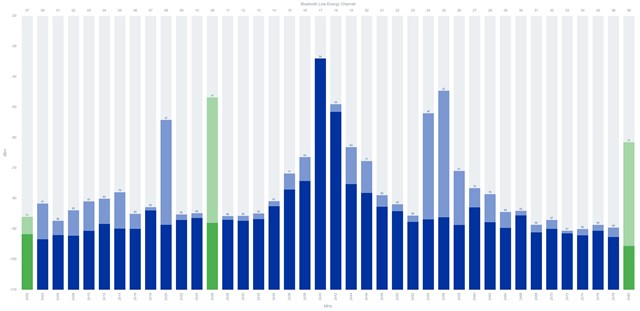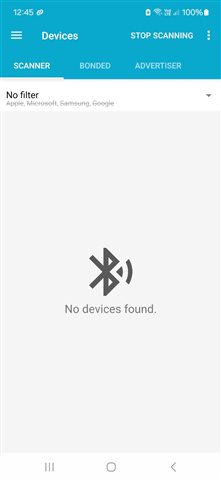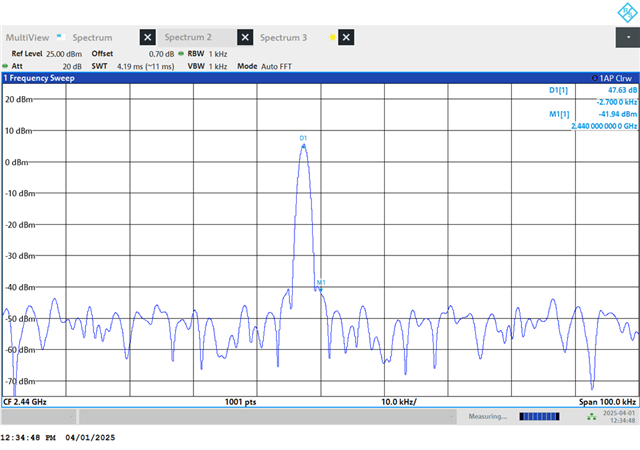I am using nRF connect SDK v2.9.0 with a custom developed board that looks like this:
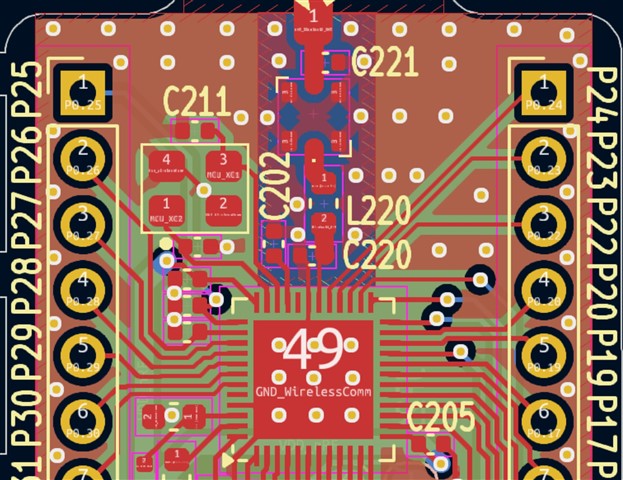

I tried the 'Bluetooth LE LED Button service' sample as it's and noticed that nothing was working. I grapped my logic analyzer and hooked it up onto the 32MHZ but nothing is showing. I mean other functionalities like zepyrRTOS, PWM, GPIOs, I2C, etc... are working successfully but not BLE.
does the nRF52832 have an internal clock through which it works by default and if so, how does it use the external clock. what is the first thing to debug?
this is the crystal I am using:
https://www.lcsc.com/product-detail/Crystals_YXC-Crystal-Oscillators-X322532MOB4SI_C9009.html
and these are the schematics: