I have implemented a ublox ANNA-B402 on a custom board and am trying to flash code using the debug out header (P19). I am using Segger Embedded Studio and am flashing code just fine to the dev board (simple blinky code). I have VDD, SWDIO, SWCLK, SWO, and GRD connected to/from my custom board to P19: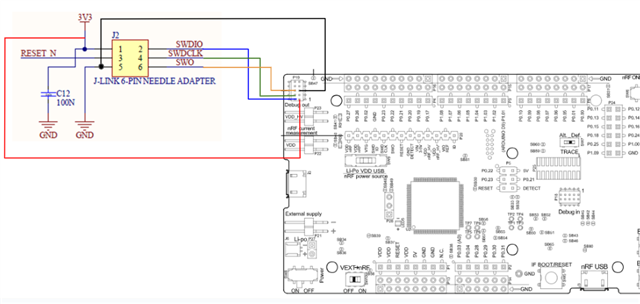
I am seeing 3.3V at VDD on P19 and continuity between the ground on my custom board and the dev kit. I currently have SW6 positioned for DEFAULT and SW9 positioned for USB, I am powering the custom board from an external source, and have verified the ANNA is getting 3.3V. I can not establish a J-Link connection with the custom board. Any help or insight would be greatly appreciated.


