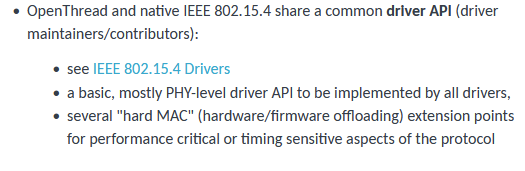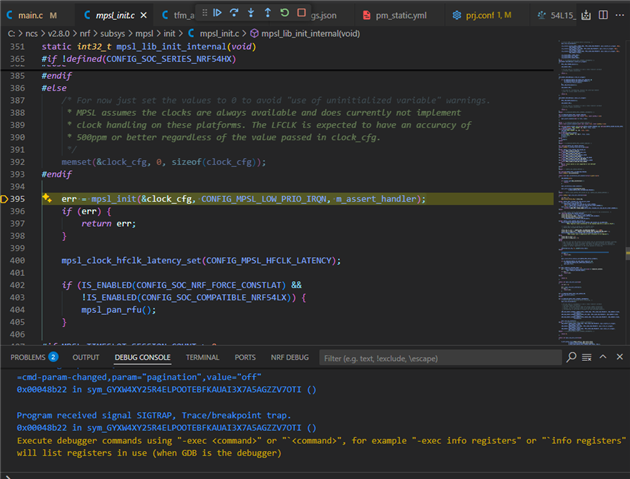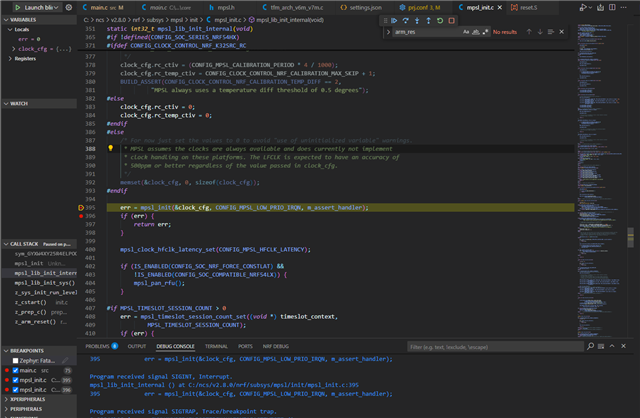Hi,
I noticed an issue with CONFIG_NET_L2_OPENTHREAD=y in my project, and I prepared a newer, simpler project to investigate in the issue.
The new program simply sets pins to high and low. After flashing it onto an external module and plugging the external module onto a baseboard, all of the LEDs on the base board should be flashing one by one in a cycle..
As I slowly add more configurations to prj.conf, I realize that adding CONFIG_NET_L2_OPENTHREAD=y when CONFIG_NETWORKING=y will lead to all the external module pins behaving unexpectedly. None of the LEDs on the base board will turn on. What does CONFIG_NET_L2_OPENTHREAD do exactly? How does it interfere with the gpio pins?