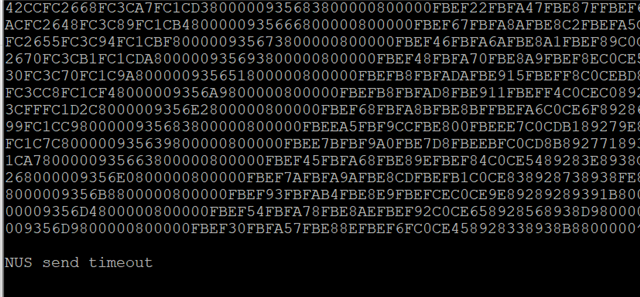Hey!
I am working with 2 nrf5340 boards(nrf5340 Audio-DK as peripheral and nrf534DK as Central) and am trying to send 12750 bytes of data at one second from Audio-DK to DK using the NUS service.
I was going through the Throughput example sample output and it shows, the server was able to send data at 1363kbps.
What were the configuration settings made to achieve this data rate?
What does "[peer] received 1242945 bytes (1213 KB) in 2511 GATT writes at 1415583 bps" mean ? Does it mean 495 bytes of data was sent 2511 times ?
For me to achieve my desirable data rate, ie 102Kbps, what change in settings am I supposed to do? Does increasing UART_BUF_SIZE help me achieve it?
Can you please help me out ?Your response will be of great help.
Regards
Thank you