I would like to add smp ota firmware upgrade to the matter sample project, can you provide me with the specific steps to do so, and in which path is the ota file compiled and generated?
I would like to add smp ota firmware upgrade to the matter sample project, can you provide me with the specific steps to do so, and in which path is the ota file compiled and generated?
Hi,
Which protocol do you want to do OTA over? Matter or Bluetooth LE?
Regards,
Sigurd Hellesvik
According to the description here, is it possible to support both matter OTA and smp OTA firmware upgrades on the device, and if I want to add smp OTA to the matter example project, how should I do it, and is there a detailed description of the steps?
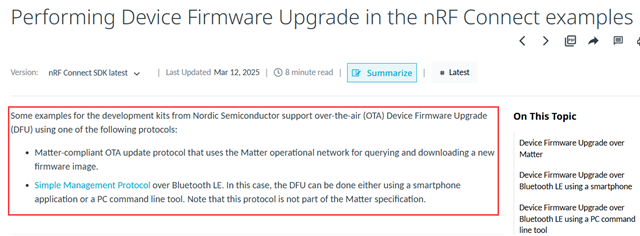
Some of our Matter samples has OTA support. See for example Matter Thermostat: Device Firmware Upgrade support. Is this what you are looking for?
It is mentioned here that there are two ways of upgrading, one is the MATTER standard ota upgrade and the other is the smp protocol ota upgrade. I would like to ask how to do the ota upgrade through smp, besides configuring DCONFIG_CHIP_DFU_OVER_BT_SMP=y, what other steps are required, such as whether LE broadcasting needs to be enabled, through which APP how to operate the upgrade, etc.
Despite mentioning the Thermostat sample before, i will now use the Matter template code as an example.
For general background knowledge on OTA over Bluetooth LE, see this DFU course on Devacademy.
paper555 said:I would like to ask how to do the ota upgrade through smp, besides configuring DCONFIG_CHIP_DFU_OVER_BT_SMP=y, what other steps are required, such as whether LE broadcasting needs to be enabled, through which APP how to operate the upgrade, etc.
CONFIG_CHIP_DFU_OVER_BT_SMP sets a lot of needed configurations for you.
In addition to this, you'll need some MCUboot overlay files to enable external flash.
Also, the Matter project should advertise on Bluetooth LE for the DFU, but since Bluetooth LE is set up by default as a provisioning protocol for Matter, this will be enabled automatically when you do CONFIG_CHIP_DFU_OVER_BT_SMP.
I suggest that you use the Matter Template as a starting point for your project, and then try to enbale only CONFIG_CHIP_DFU_OVER_BT_SMP. Then try to follow docs on either Device Firmware Upgrade over Bluetooth LE using a smartphone or Device Firmware Upgrade over Bluetooth LE using a PC command line tool. If that does not work, let me know and we will figure it out.
I used the light_bulb demo sample project, running on the nrf54l15-PDK development board, and enable only CONFIG_CHIP_DFU_OVER_BT_SMP, and then used the nrf connect device manager software to update the device firmware, after updating the device that serial logs have been stuck here and firmware will not be automatically installed and restarted, what is the reason for the stuck ?
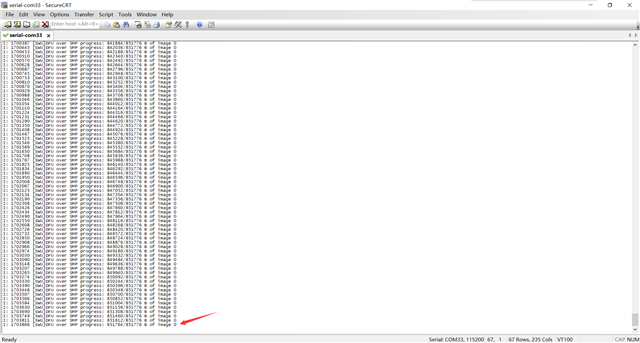

What did you change in the application for the DFU image?
(After flashing first app, but before generating dfu_applicaiton.zip)
What did you change in the application for the DFU image?
(After flashing first app, but before generating dfu_applicaiton.zip)
I only change the version of the firmware before generating the dfu_application.zip. Can you use the sample of light_bulb to try ?
...
paper555 said:Can you use the sample of light_bulb to try ?
Im also having some difficulty in doing FOTA for this sample.
I will look more into this.
Dont know what did not work for me last time, but it worked now:
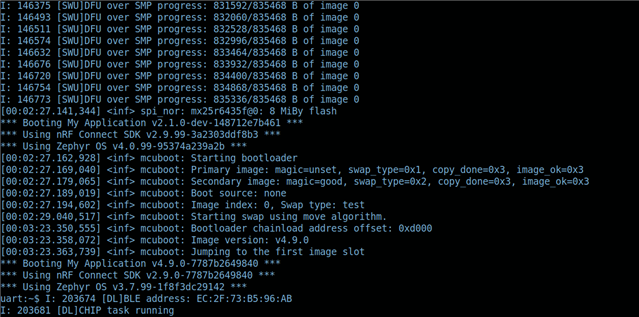
The MCUboot logs comes from me enabling logs and serial in sysbuild/mcuboot/prj.conf. I suggest that you do the same to see what your error could be from the logs
Hi, nice to see you here, I met the similar problem for adding SMP OTA, Did you only enable CONFIG_CHIP_DFU_OVER_BT_SMP, and everything is ok?