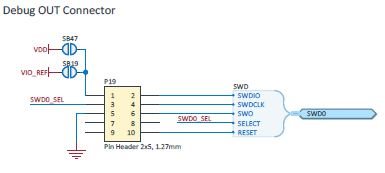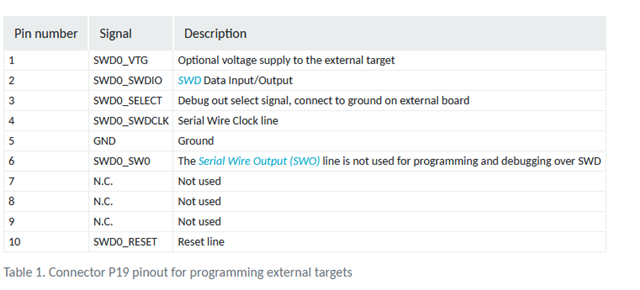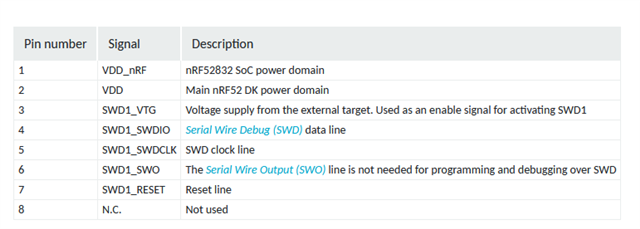I am attempting to connect my nrf52840/52811 DK to my custom PCB that contains nrf52840. The DK users guide describe the connections on the P19 debug out port but I can see on the schematic for the DK that something is incorrect. Specifically, the UG says that Pin1 is "EXT_VTG" and is used to select this port for debugging by connecting a 3V level. The schematic shows pin1 as an optional "power out" to my custom PCB and is not connected to anything if I don't short one of the two solder bridges. Also, the schematic shows that pin 3 is a "select" pin while the UG claims that this is GND. The UG also says that pin 9 is an "EXT_GND_SEL" but doesn't explain what this is for!
Can anyone tell me the correct pin functions for this port and also confirm that the "select" function is done with a 3V level? It would have made more sense to me to have the "select" function done with a connection to ground so just want to make sure I have that right!