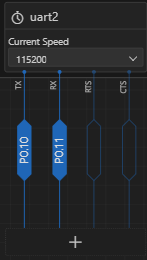Is there a way to test that the RXD and TXD pins are sending and receiving data on the nrf5340? I am trying to connect these pins to the u-blox ANT-B10-00C using male to female jumper cables but when I try this setup, my serial terminal is not outputting any data.