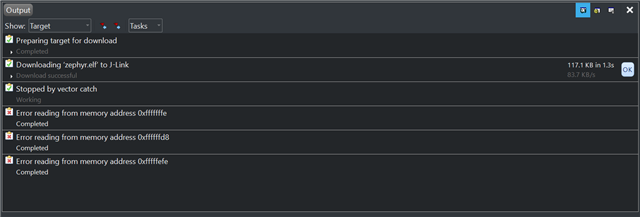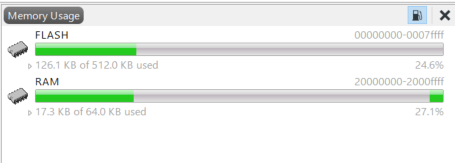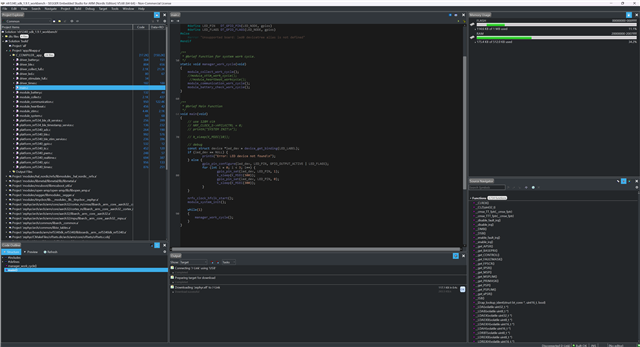I am developing using the nRF5340DK with Segger v5.68 and SDK within toolchain v1.9.1. My project works perfectly on my old PC, but after moving to a new PC with the exact same project configuration, I encountered the following issue:
- After flashing and running the application via Segger, the program only executes once.
- Subsequent resets (either via power cycling or pressing the reset button) do not restart the application.
- When I copy the project back to my old PC, it works normally.
I have verified that the tools, project files, and dependencies are identical on both machines. Could this be related to driver configuration, toolchain setup, or hardware-specific behavior on the new PC? Any suggestions for troubleshooting would be greatly appreciated.
Environment Details:
- Old PC (Working): Windows 10, Segger v5.68, SDK & toolchain v1.9.1.
- New PC (Issue): Windows 11, Segger v5.68, SDK & toolchain v1.9.1.
- Hardware: nRF5340DK (same board used on both PCs).
Steps Taken:
- Re-flashed the application multiple times via Segger.
- Verified J-Link drivers are installed and functioning on the new PC.
- Tried manual power resets and board reset buttons.
- Cross-checked project settings (build configurations, linker scripts).
Observations:
- The application runs flawlessly on the first boot after flashing.
- No errors are reported during flashing or compilation.
Could this be a firmware/hardware lock or a configuration conflict specific to the new environment?
Thank you for your help!