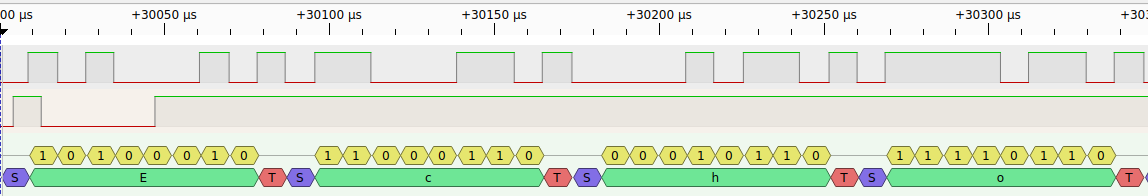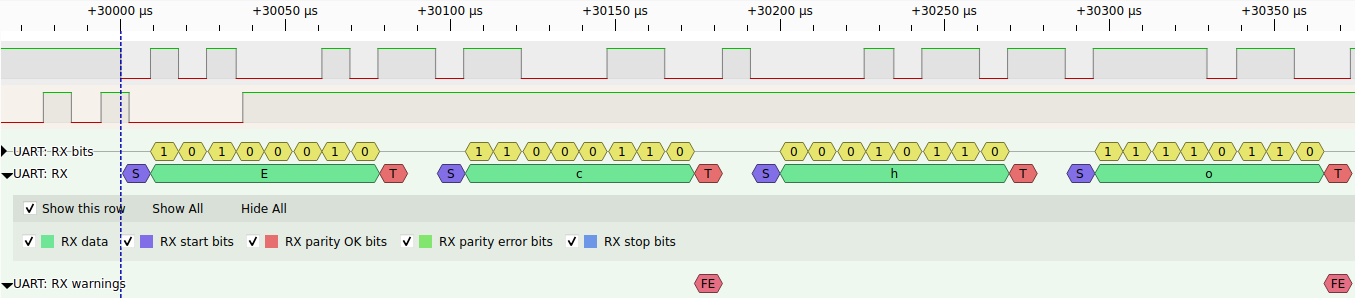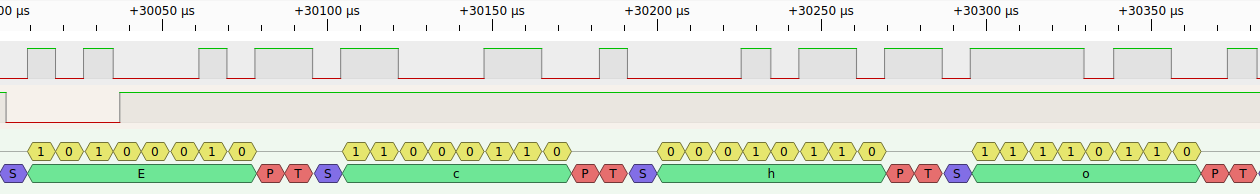Hey guys,
I just came up with an error I can't explain with my current zephyr knowledge and I really can't workaround because the other MCU isn't programmable and needs its requirements.
I tried to get a UART Transmission with even parity working on a nRF52832, but even if the config I write in the overlay file also is built into the zephyr.dts from the build folder, it doesn't seem to transfer the UART messages with an even parity afterwards (I'm using Async API as recommended in the DevAcademy chapter for UART communication).
The baudrate is easily changeable and is also changed on electrical level, but the parity doesn't seem to care of my configuration.
You can have a look at the following screenshot, where only with "Parity: None" the "Testbuffer!" print is readable.
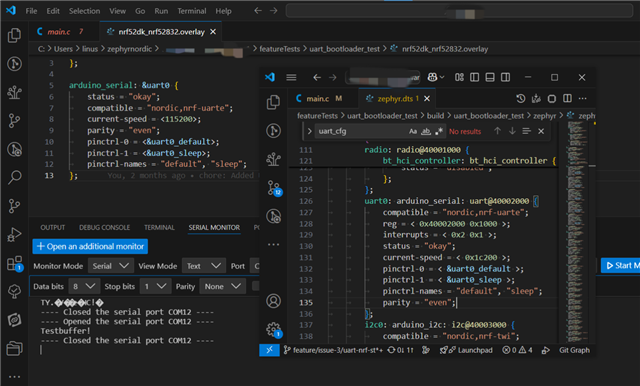
Thank you in advance!
Best regards
Linus