Dear,
I’m experiencing an issue with performing DFU over BLE Mesh. I have a setup with one node acting as provisioner and distributor. This node has a new image loaded (with a modified advertising name and updated imgtool_sign_version). Additionally, there is one target node (node 3) added in ble mesh.
I’ve uploaded the image to the distributor, added a slot, and registered the receiver. However, when I start the distribution and check the status, I receive a response indicating phase 10 and status 0.
This setup used to work occasionally when using SDK v2.6.2. However, after migrating to SDK v2.7.0, the issue consistently appears.
Do you have any idea what might be causing this?
Here is Seggers rtt output: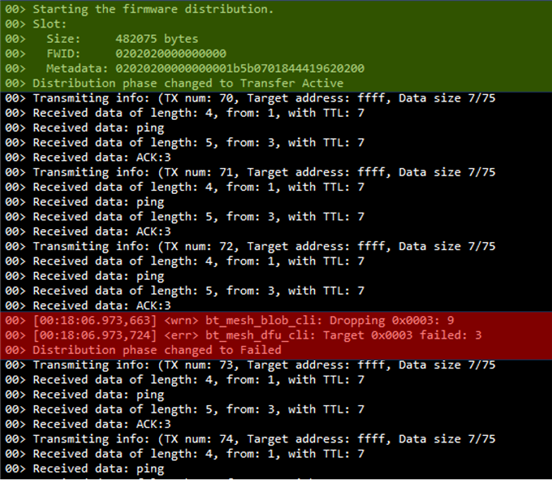
And commands from app:
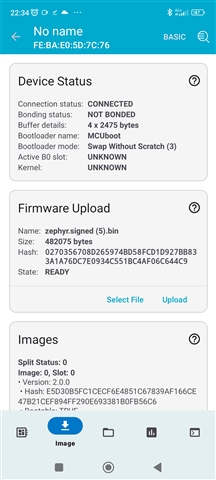
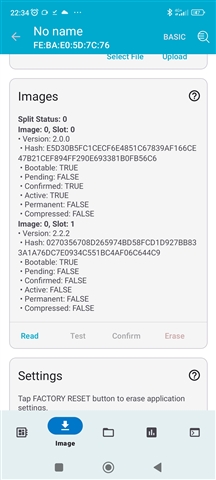

I have also tried with image index 1, but nothing...

Any idea, inputs?
Thank you
Best regards,
Matej


