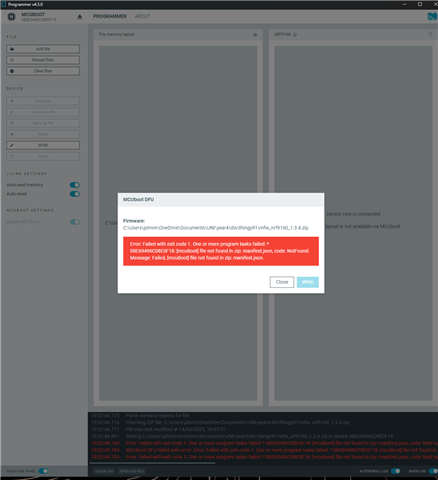GNSS not working on Thingy:91 after modem_shell flash — help and gnss start return ERROR
Device:
Thingy:91 (NK-THINGY91)
RS Stock No. 196-3901
nRF9160 + nRF52840 combo platform
Context:
I'm trying to use GNSS on my Thingy:91 and flash it with the modem_shell application. IM using this device as my own apple air tag so i need gps readings, i followed tutorials online and nothing has worked, ive tested that it has network, the sim works, but the gnss wont work.
What I did:
-
Entered MCUBOOT mode (SW3 + USB plug-in)
-
Flashed this firmware using nRF Connect Programmer: I downloaded the latest firmware 1.3.7 from nordics website.
-
modem_shell_.hex
-
-
Replugged normally, opened Serial Terminal at 115200 baud
-
Sent:
AT+CGMR→Response:
mfw_nrf9160_1.3.6 -
Sent:
helporgnss start→Response:
ERROR -
Flashed
thingy91_nrf52_connectivity_bridge.hexsuccessfully -
Device appears as expected on COM port (via nRF52840 bridge)
Problem:
-
Despite flashing modem_shell, the device behaves like it’s stuck in AT command mode
-
helpand other shell commands give ERROR -
GNSS functionality (e.g.
gnss start) is not available - nrf cloud cant find device
-
It seems like
modem_shellis either:-
Not flashing properly
-
Crashing on boot
-
Being skipped by the bootloader in favor of just modem firmware
-
Goal:
I want to:
-
Run the modem_shell app properly (with
help,gnss start, etc.) -
Have GNSS functionality working
- if that doesnt work i want to reset so i can attempt from start again.
-
Ensure full factory-style reset of the Thingy:91 without needing a J-Link
Questions:
-
Is there a known issue with flashing signed modem_shell apps via MCUboot?
-
Do I need to flash any special
.zip/combinedimage or DFU package? -
Is it possible that the bootloader is skipping the app image?
-
Any way to verify the
modem_shellactually booted (versus fallback to modem firmware)? -
Can I safely erase and restore this device without a J-Link?
Tools:
-
nRF Connect Programmer v3.0+
-
nRF Connect Serial Terminal
-
Windows 11
-
Device connected via USB only (no external SWD/J-Link access)



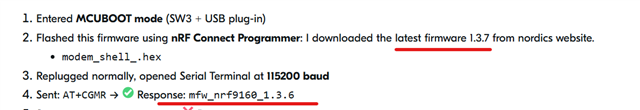
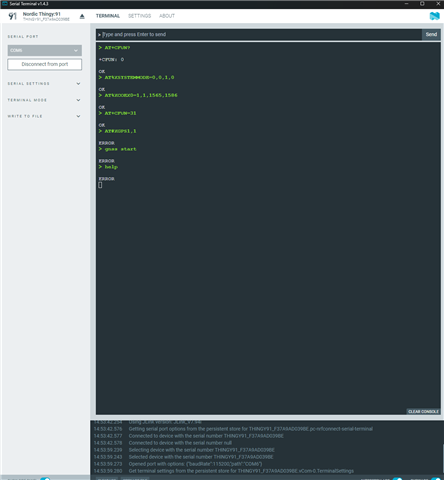 . Is there any chance you could direct me to the exact files i need to flash my device with?
. Is there any chance you could direct me to the exact files i need to flash my device with?