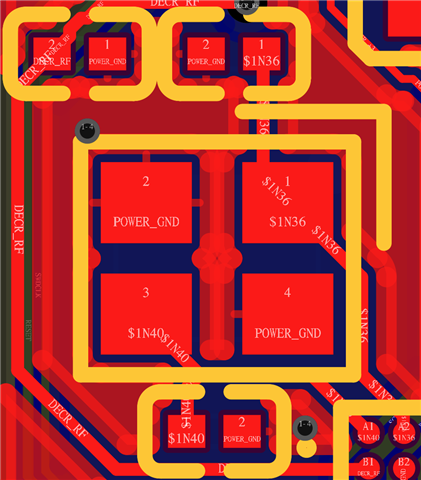Hi,
I designed a custom PCB with the nrf5340 CLAA chip and am testing out the board. I want to flash a simple project of lighting up the on-board LED (the LED is connected to P1.07 in my board design). In nrf connect SDK in VS Code, I was able to create a custom board for nrf5340 QKAA (I was told this is fine for CLAA too), add the GPIO pin P1.07 in the DeviceTree, build the project without errors and flash the code to my board via JLink successfully. However, the LED is not lighted up. When I tried to debug, the process always stops at the step “Starting target CPU…” and won’t let me proceed.
I also tried to control the LED directly using JLink.exe via command line (I am using a windows machine because I encountered more issues on mac). I could connect to the chip in JLink. However, I was not able to write the values directly to the registers to light up the LED either. I wrote the values but when I checked the memory at the address, it was still 0. I checked the soldering of my board physically and they are all connected. I measured RESET and Power and they are both around 3.3V. Is there anything that you think I should try to solve this issue? Is there anything specific I should do to flash the code for the first time? (E.g. the chip is initially locked/protected so we can’t write to its memory directly for the first time?) Any advice would be appreciated. Thanks!