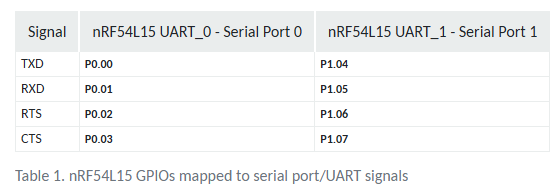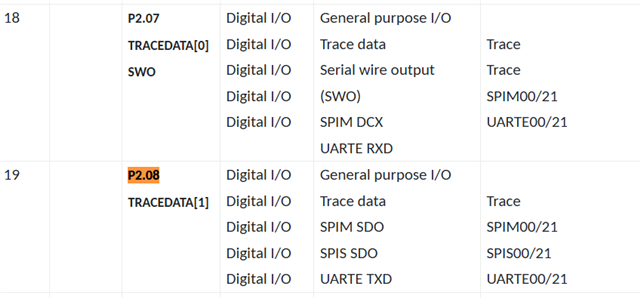Hi,
We are currently working on a new product based on NRF54L15.
Goal :
We are trying to set up the "Bluetooth LE UART service" example in order to transmit and receive data via BLE (nrf connect for mobile) and display the data in a serial monitor.
Configuration :
1) This is the schematic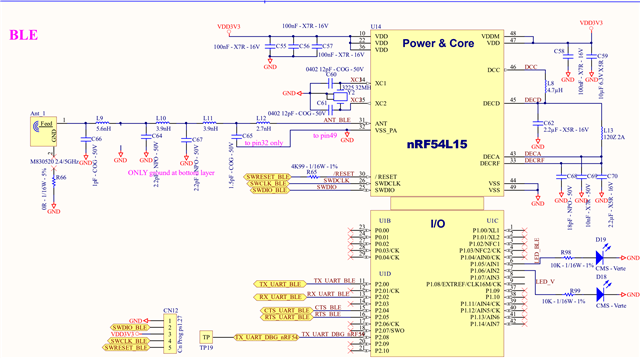
2) This is the "nrf54l15dk_nrf54l15_cpuapp.overlay"
/ {
chosen {
nordic,nus-uart = &uart20;
};
};
&spi00 {
status = "disabled";
};
&uart20_default {
group1 {
psels = <NRF_PSEL(UART_TX, 2, 2)>, <NRF_PSEL(UART_RTS, 2, 4)>;
};
group2 {
psels = <NRF_PSEL(UART_RX, 2, 0)>, <NRF_PSEL(UART_CTS, 2, 5)>;
};
};
&lfxo {
status = "disabled";
};
&uart20_sleep {
group1 {
psels = <NRF_PSEL(UART_TX, 2, 2)>,
<NRF_PSEL(UART_RX, 2, 0)>,
<NRF_PSEL(UART_RTS, 2, 4)>,
<NRF_PSEL(UART_CTS, 2, 5)>;
};
};
3) This is the "prj.conf"
# Enable the UART driver CONFIG_UART_ASYNC_API=y CONFIG_NRFX_UARTE0=y CONFIG_SERIAL=y CONFIG_GPIO=y # Make sure printk is printing to the UART console CONFIG_CONSOLE=y CONFIG_UART_CONSOLE=y CONFIG_HEAP_MEM_POOL_SIZE=2048 CONFIG_BT=y CONFIG_BT_PERIPHERAL=y CONFIG_BT_DEVICE_NAME="Nordic_UART_Service" CONFIG_BT_MAX_CONN=1 CONFIG_BT_MAX_PAIRED=1 # Enable the NUS service CONFIG_BT_NUS=y # Enable bonding CONFIG_BT_SETTINGS=y CONFIG_FLASH=y CONFIG_FLASH_PAGE_LAYOUT=y CONFIG_FLASH_MAP=y # Enable DK LED and Buttons library CONFIG_DK_LIBRARY=y # This example requires more stack CONFIG_MAIN_STACK_SIZE=1152 CONFIG_SYSTEM_WORKQUEUE_STACK_SIZE=2048 # Config logger CONFIG_LOG=n CONFIG_USE_SEGGER_RTT=n CONFIG_LOG_BACKEND_RTT=n CONFIG_LOG_BACKEND_UART=n CONFIG_LOG_PRINTK=n CONFIG_ASSERT=y CONFIG_SPI_NOR=n CONFIG_CLOCK_CONTROL_NRF_K32SRC_RC=y CONFIG_CLOCK_CONTROL_FIXED_RATE_CLOCK=y
4) We are using nrf v2.9.1 sdk, v2.9.1 toolchain with nrf connect vs code extension.
5) The debugger is a j-link.
6) Chip reference nRF54L15-QFBB
Behaviour :
1) When the program starts we observe the following message :
** Booting My Application v2.9.1-e9d3107cba3d ***
*** Using nRF Connect SDK v2.9.1-60d0d6c8d42d ***
*** Using Zephyr OS v3.799-ca954a6216c9 ***
Starting Nordic UART service example
2) When we transmit via RX characteristic "hello\nworld\n" here is the message displayed :
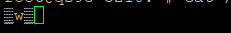
3) When we transmit "test\n" via the serial monitor, the TX characteristic doesn't display anything.
4) After connecting the debugger (*). We then transmit via RX characteristic "nordic\nsemi\n". Here is the message displayed : 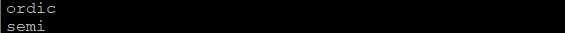
4) While the the debugger is still connected (*). We then transmit "nrf\n" via the serial monitor the TX characteristic. Here is the message displayed :
"nnrf"
(*): The debugger has to be plugged and connected. The debugger uses SWD.
Questions:
-
Debugger Dependency Issue:
The application only runs when the debugger is attached. How can we ensure it functions properly in standalone mode ? -
Character Rendering Problem:
Some characters appear missing or corrupted. What steps can we take to diagnose and resolve this issue ?
Thank you for your help.