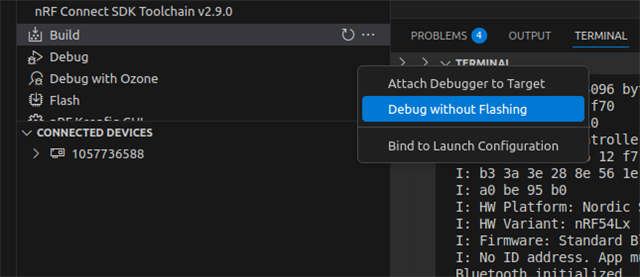I boot AOK after I do a west flash --erase. But after that, when I try "west debug," I run into this:
*** Booting nRF Connect SDK v2.9.0-2e7ce73f5faf ***
*** Using Zephyr OS v3.7.99-1f8f3dc29142 ***
Attempting to boot slot 0.
Attempting to boot from address 0x8200.
I: Trying to get Firmware version
I: Verifying signature against key 0.
I: Hash: 0xf7...d2
I: Firmware signature verified.
Firmware version 1
*** Booting My Application v2.1.0-dev-12e5ee106034 ***
*** Using nRF Connect SDK v2.9.0-2e7ce73f5faf ***
*** Using Zephyr OS v3.7.99-1f8f3dc29142 ***
I: Starting bootloader
I: Primary image: magic=unset, swap_type=0x1, copy_done=0x3, image_ok=0x3
I: Secondary image: magic=unset, swap_type=0x1, copy_done=0x3, image_ok=0x3
I: Boot source: none
I: Image index: 0, Swap type: none
I: Primary image: magic=unset, swap_type=0x1, copy_done=0x3, image_ok=0x3
I: Secondary image: magic=unset, swap_type=0x1, copy_done=0x3, image_ok=0x3
I: Boot source: none
I: Image index: 1, Swap type: none
E: Image in the primary slot is not valid!
E: Unable to find bootable image
I found things mentioned about CONFIG_BOOT_VALIDATE_SLOT0=n added to sysbuild/mcuboot/prj.conf, but I end up with things like
ncs/v2.9.0/bootloader/mcuboot/boot/bootutil/src/loader.c: In function 'context_boot_go':
/home/burt/ncs/v2.9.0/bootloader/mcuboot/boot/bootutil/src/loader.c:2892:14: error: 'image_validated_by_nsib' undeclared (first use in this function)
2892 | if (!image_validated_by_nsib)
so I cannot create a build. I am working on asset_tracker_v2 in v2.9.0. Thank you for help.
Regards,
Burt Silverman