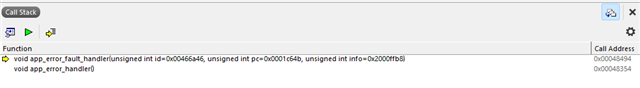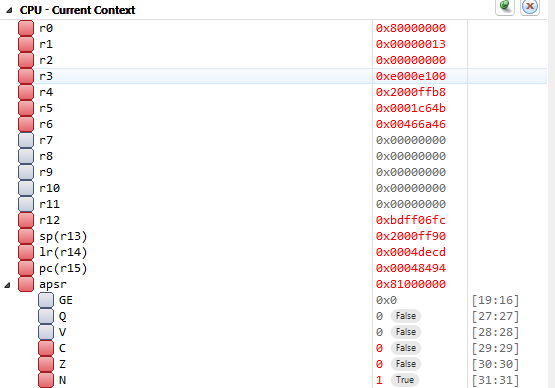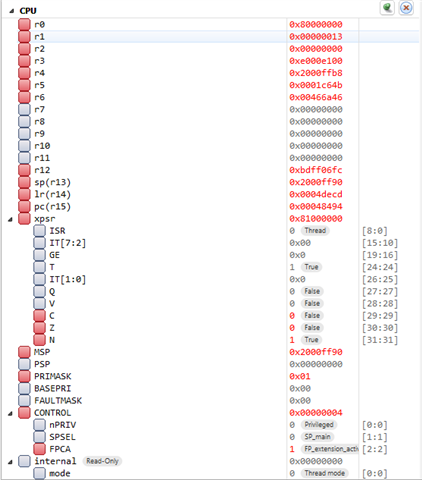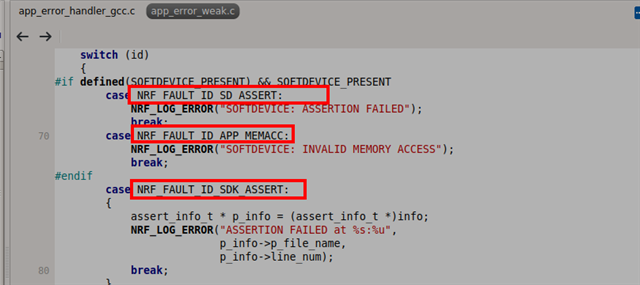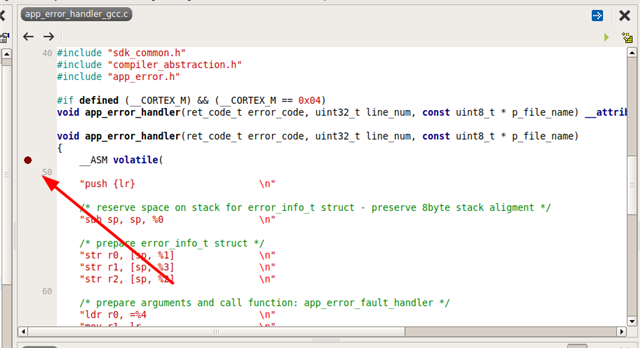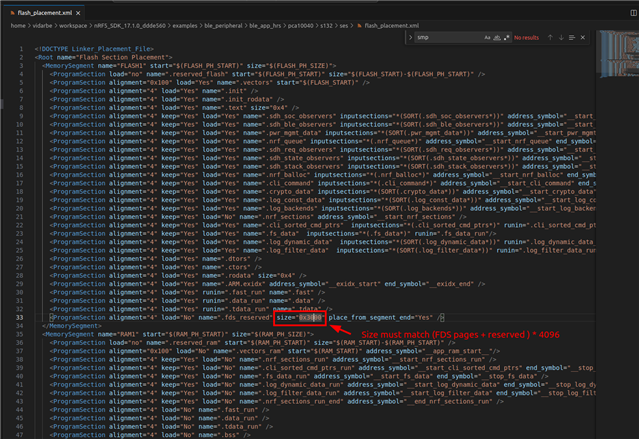I am using LVGL for simple Eink display UI, and trying to implement a simple if condition to check if the passed string argument is null as below:
void ui_10_draw(const char *header, const char *btn1, const char *btn2)
{
clear_screen();
lv_obj_t *bg = lv_obj_create(scr);
lv_obj_set_size(bg, 200, 120);
lv_obj_set_style_border_width(bg, 3, LV_PART_MAIN | LV_STATE_DEFAULT);
lv_obj_t *label = lv_label_create(bg);
lv_obj_align(label, LV_ALIGN_CENTER, 0, 0);
lv_obj_set_style_text_font(label, &lv_font_montserrat_22, 0);
lv_label_set_text(label, header);
lv_obj_set_style_text_align(label, LV_TEXT_ALIGN_CENTER, 0);
//works fine if only check btn1 OR btn2; but pop out error when checking btn1 AND btn2 at the same time
// BTN1
if (btn1[0] != '\0')
{
lv_obj_t *continue_btn = lv_btn_create(scr);
lv_obj_align(continue_btn, LV_ALIGN_RIGHT_MID, -10, 0);
label = lv_label_create(continue_btn);
lv_label_set_text(label, btn1);
lv_obj_center(label);
}
// BTN2
if (btn2[0] != '\0')
{
lv_obj_t *skip_btn = lv_btn_create(scr);
lv_obj_align(skip_btn, LV_ALIGN_BOTTOM_RIGHT, -10, -20);
label = lv_label_create(skip_btn);
lv_label_set_text(label, btn2);
lv_obj_center(label);
}
}
If I only have btn1 OR btn2 checked, then there will be no error. However, if I checked both btn1 and btn2 at the same time for their nullity, then error handler will pop at program counter 0x0001C64B.
I have no clue where I can start to debug from, and my assumption is invalid PC if it branched/jumped to an invalid location due to corrupted stack/memory. But if it is really from corrupted stack/memory, then how can it be triggered from a simple if condition?
So my questions are:
1. What are the recommended approaches to debug this?
2. If this is extra code/data overwrites memory regions, how can I solve this if I want to keep developing on this project?
This is the current memory allocation for this project, and it is fed up quite to its limit: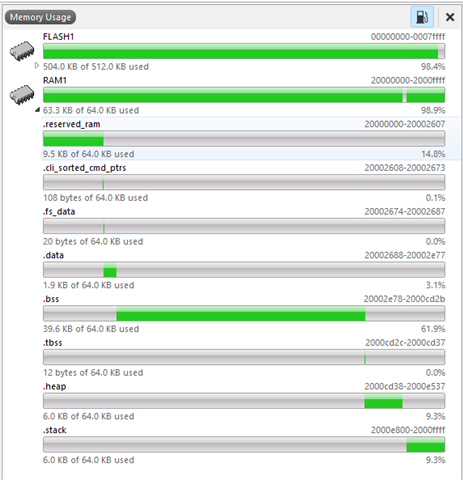
Any advice is greatly appreciated!
Thanks,
Kevin