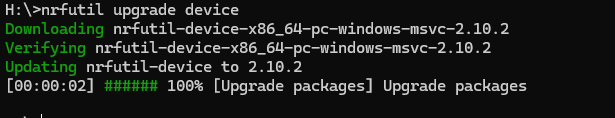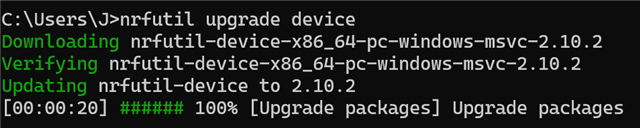When flashing with SDK v3.0.1 the following error occurs:
-- west flash: using runner nrfutil-- runners.nrfutil: mass erase requested-- runners.nrfutil: reset after flashing requested-- runners.nrfutil: Flashing file: *****\firmware\observer\build\merged.hexerror: unexpected argument '--x-ext-mem-config-file' found tip: a similar argument exists: '--x-qspi-config-file'Usage:
nrfutil device <--json|--json-pretty|--skip-overhead>
<--json|--json-pretty> <--x-qspi-config-file <PATH>>For more information, try '--help'.-- runners.nrfutil: Board with serial number 1050202762 flashed successfully.
If I use Toolchain and SDK v2.9.1 it works without problems:
-- west flash: using runner nrfjprog-- runners.nrfjprog: mass erase requested-- runners.nrfjprog: reset after flashing requested-- runners.nrfjprog: Flashing file: *****\firmware\observer\build\merged.hex[ #################### ] 0.304s | Erase file - Done erasing [ #################### ] 0.544s | Program file - Done programming [ #################### ] 0.553s | Verify file - Done verifying Enabling pin reset.Applying pin reset.-- runners.nrfjprog: Board with serial number 1050202762 flashed successfully.