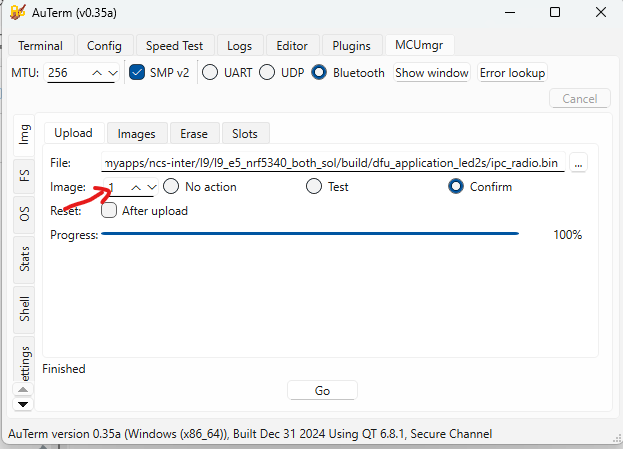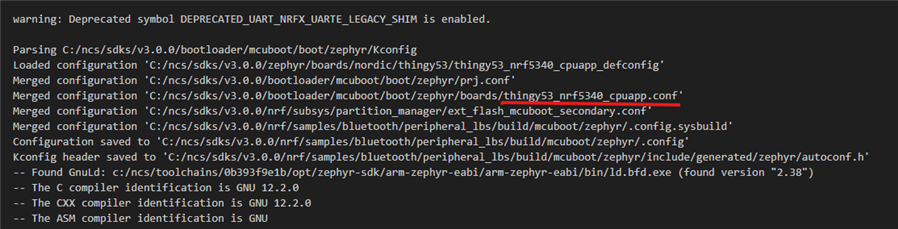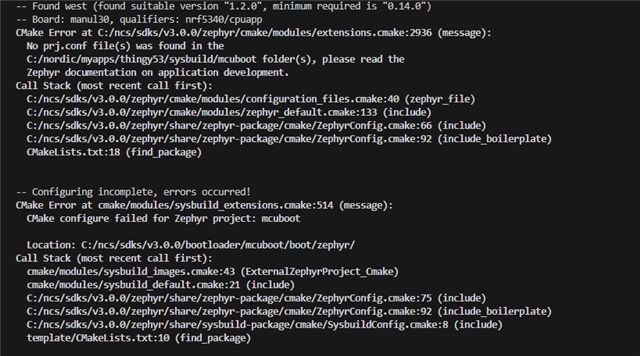Hi Community,
I'm learning the sysbuild stuffs, try to upgrade my code to sdk v2.9.0.
Exercise 2 - Adding custom image - Nordic Developer Academy
I'm using nRF5340DK to run this exercise code, but I can't find the so called "UART30 " for output.
Could you please give me more instructions? thanks!
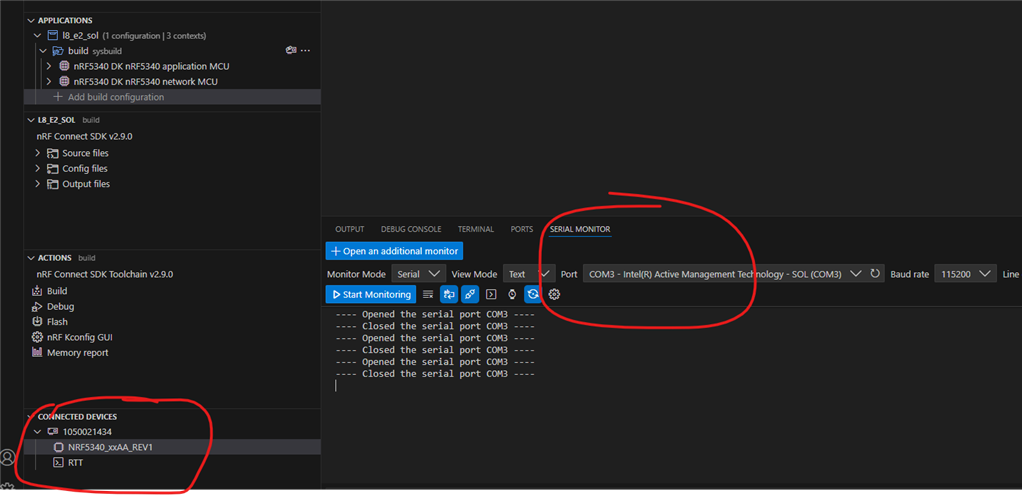
Regards
Danny