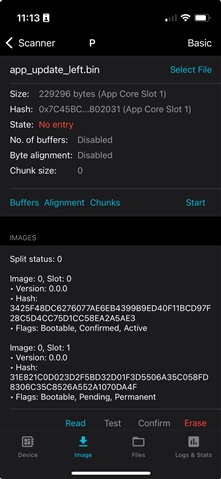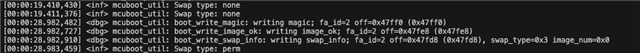Hi,
We’re working on a device using the nRF52832 and have DFU over BLE working correctly using internal flash. Updates work both via our custom app and the nRF Connect app.
Due to the application’s size, we now want to use external SPI flash (W25Q16JV) to store the firmware during the update process. We believe our partitioning is configured correctly (see attached memory report screenshot), and we’ve integrated the external flash into the devicetree (via overlay) and enabled it in the build.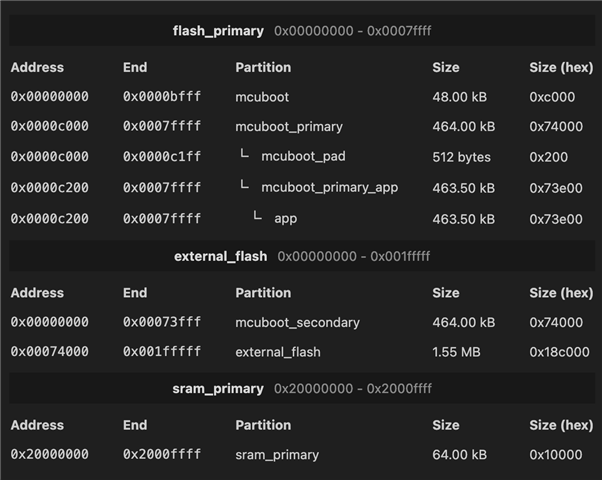
However, the update process shows strange behavior:
-
When loading the
dfu_application.zipin the nRF Connect app, it instantly jumps to 100%, without transferring any actual data. -
No error is shown, but clearly the update isn’t happening.
It feels like the DFU target accepts the file but doesn't actually write it to flash. I’m wondering if something is misconfigured in the mcuboot setup or the flash map, or if I'm missing a key step to get mcumgr to write to the external flash partition.
Platform details:
-
SoC: nRF52832
-
External flash: W25Q16JV
-
Zephyr SDK: v2.4.1
-
MCUBoot: enabled with BLE and DFU via
smp_bt
Has anyone encountered similar behavior or knows what part I might be missing?
I've attached the relevant files.
Project tree:
├── CMakeLists.txt
│ └── arm
│ ├── my_board
│ │ ├── Kconfig.board
│ │ ├── Kconfig.defconfig
│ │ ├── board.cmake
│ │ ├── my_board.dts
│ │ ├── my_board.dtsi
│ │ ├── my_board.overlay
│ │ ├── my_board.yaml
│ │ ├── my_board_defconfig
│ │ └── my_board_flash.overlay
│
├── child_image
│ └── mcuboot
│ ├── boards
│ ├── mcuboot.conf
│ └── mcuboot.overlay
├── dts
│ └── bindings
│ └── pwm-vibration.yaml
├── libs
│ ├── bluetooth
│ │ └── [...]
│ └── devices
│ ├── [...]
├── prj.conf
├── sample.yaml
├── src
│ ├── DeviceInfo.hpp
│ ├── FSMStates.hpp
│ └── main.cpp
└── utils
├[...]
1351.mcuboot.conf
Thanks!