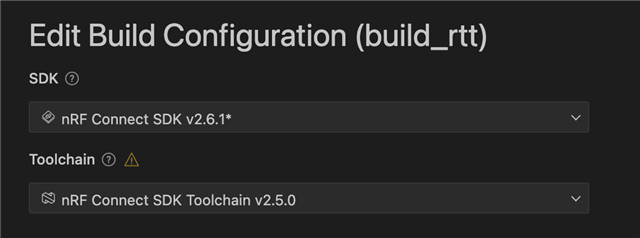6175.trace-2025-05-13T14-12-36.978Z.mtrace
Hi,
I have a custom board build with an nrf9151. Right now I'd like to have the possibilty ti get modem trace. But it's look like I got crypted/corrupted data from UART1. So in my project I created an overlay file like this:
Here is my board comon-pinctrl
in my common file
So I think my board def and overlay are good...
In my prj.conf
Ok so with all this configuration I'm able to send AT command via serial (UART0) example if I send `AT+CGMR` I got mfw_nrf91x1_2.0.2. and when my custom board boot I have serial terminal showing this:
So I presume UART0 works well and my firmware also. Right now I want to get modem trace so I plugged an CP2102 to my UART1, when my board boot I can see Rx led on my cp2102 blinking rapidly, so I presume lot of data coming to this UART1.
I open Cellular monitor and I select my cp2102 plug on UART1 and I let modem trace database in autoselect, in this configuration, cellular monitor never checked in green number 1 TRACE step. So after I try to specify my databse (v2.02 like AT+CGMR return mfw_nrf91x1_2.0.2) and now I have a mtrace file but all data inside look corrupted or crypted (I've attached an example with my post). I managed lot of test, always same prblem, even if I try to reset my board during cellular monitor detect phase.
Any thoughts?