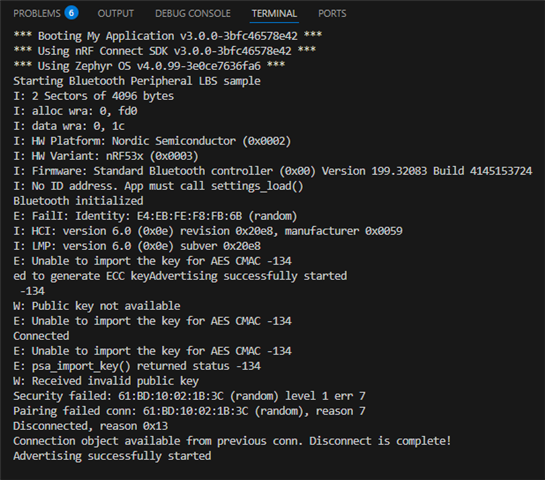Hello,
I have the nRF7002 DK, which includes the nRF5340 (App + BLE cores) on-board.
The hardware requirements do not list this DK as usable for the course, which seems like it should work since it has the nRF5340 on-board.
Can I run the course examples on the nRF7002 DK and if so, what do I set the board target to in the build configuration?
The course materials just says to create a build configuration.
I'm guessing this example has to load code to both the App and Network cores, but I don't know.
I've tried setting it to nrf7002dk/nrf5340/cpuapp/ns.
When I do, a clean build generates the following build warnings.
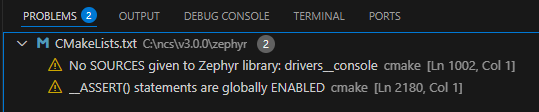
Both cores are listed under the build config. The course does not instruct as to how I specifically flash both cores. Do I just select the "build" folder level then Flash under Actions and that automatically flashes both cores? That is my presumption.
When I do this... it seems like the flash worked as LED2 is flashing as expected, but I cannot bond to the nRF Connect server (Android).
It seems to be failing on invalid public key.
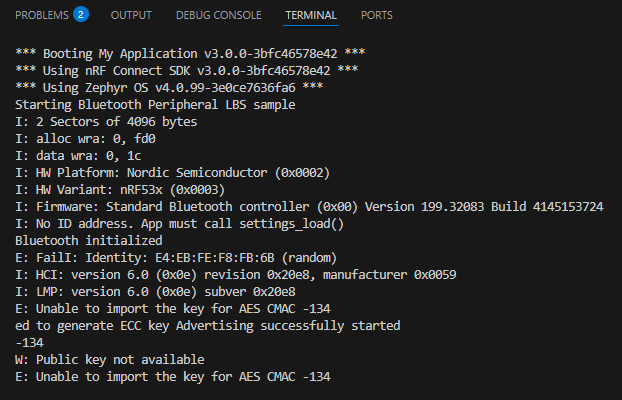
Thank you in advance.
Chris