Hi
I connected RF Connect for Desktop to "nRF54L15_DK" in my Desktop
when I want to use Direct Test Mode,press Start test bottom,the log show "DTM setup reset command failed"
how can i fix it?
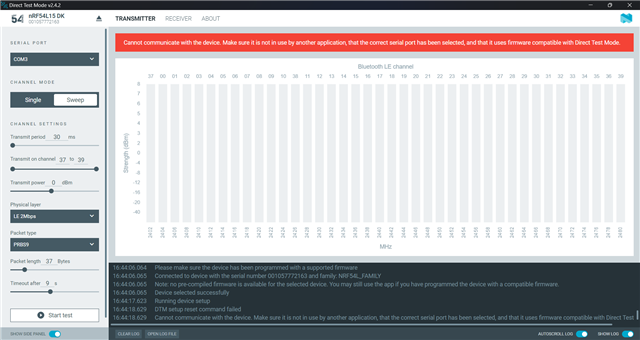
Hi
I connected RF Connect for Desktop to "nRF54L15_DK" in my Desktop
when I want to use Direct Test Mode,press Start test bottom,the log show "DTM setup reset command failed"
how can i fix it?
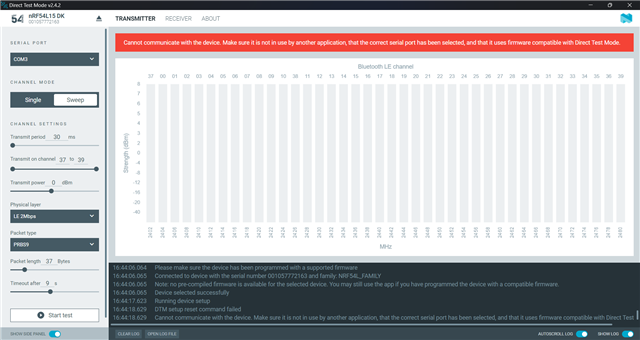
Hi,
Which SDK version of DTM did you flash to your device?
When flashing DTM to your nRF54L15-DK, it will present you with two COM ports. Could you check the second COM port in the top-left corner and see if this works?
Kind regards,
Håkon
Hi Håkon,
"SDK version" means the another tool? I only intall the "RF Connect for Desktop" in my Desktop.
I found 'nRF Connect SDK', is this tool?
and ther comport show in list has 'COM3', 'COM5'
Hi,
Have you flashed any firmware to your nRF54L15-DK?
The device must be loaded with the direct_test_mode firmware for this to work.
Kind regards,
Håkon
Hi,
i think that is key point...
how can i flash firmware?
Hi,
i think that is key point...
how can i flash firmware?
Hi,
Here's dtm for the nRF54L15-DK from NCS v2.9.1:
You can use the programmer app in nrf connect for desktop to program your board. just point (or drag-and-drop) to this file and write it to your board.
Kind regards,
Håkon
OK! the tool is working now,
and another side, the .hex file you supplied are your created? can you share the steps or any document for learning?
Hi,
I used NCS to compile the project, for the board in question.
If you want to learn how to do this, I would recommend starting with our Developer academy:
https://academy.nordicsemi.com/
Kind regards,
Håkon
OK! thanks!