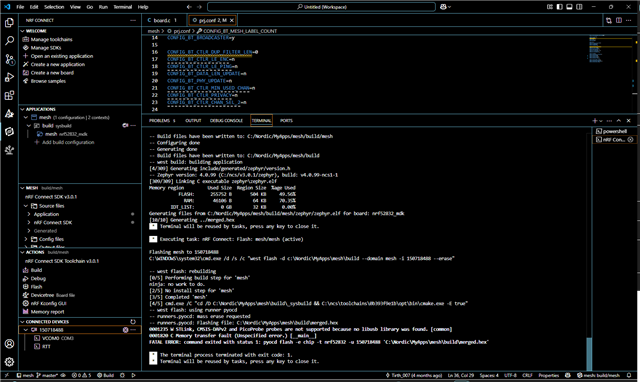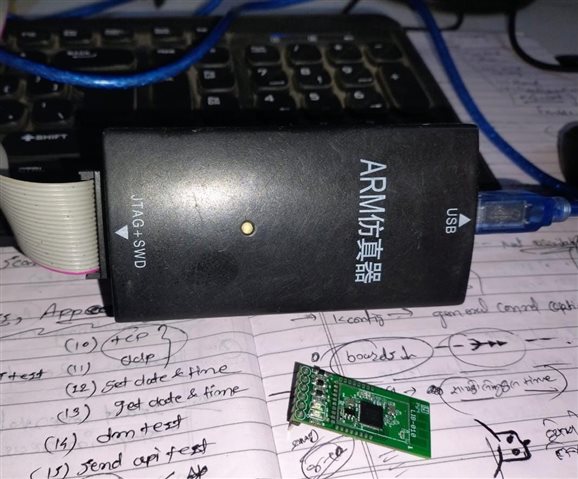hello,
I started working on BLE mesh using nrf52832 QFAAE1.
from hardware side i have custom self design nrf52832 QFAAE1 lot's of board, and every board working, i verify it via test BLE data communication code.
Now, from software side, i install nrf tool chain latest version and nrfsdkformesh version 5.0.0
But i facing issue in setup and specifically flash code in my board. see in nrfsdkformesh in that i open the basic light switch example in the folder there are client and server file both files accessible for embedded studio, and in that when i build file, it give me error because the main.c file in application folder.
On nordic you tube channel i see that they use VS code, so i install it and learn BLE in VS code, because i done my all code in embedded studio, so i learn VS Code environment flashing process, file editing and all. but i don't know how i set up nrfsdkformesh with vs code and how i flash mesh codes in my boards using vs code.
here i attach my embedded studio screen shot.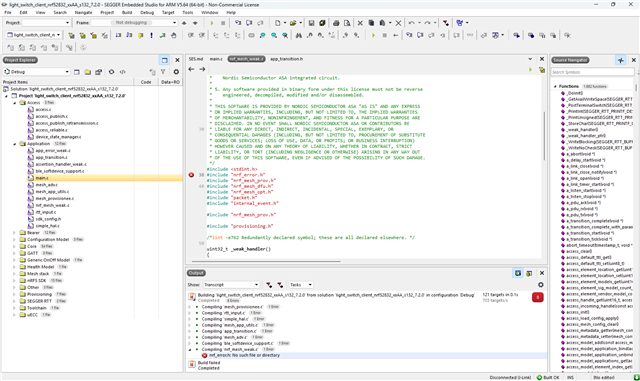
please guide me how i use the nrfsdkformesh 5.0.0 and access the code also able to understand and flash it into board.
Another thing is that in this process i also install nrfjprog to flash the code, but in that also i face same issue that do not know how to use to flash the code.