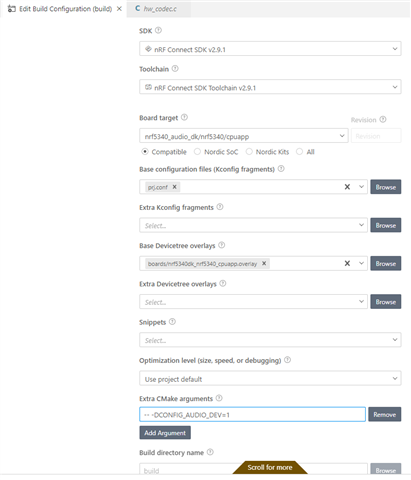Hi,
I have three nrf5340_audio_dk boards that were programmed with premade images for a BIS audio demo: one gateway and two headsets. I'm currently using VSCode with nRF Connect SDK and toolchain v2.9.1
The first thing I'm trying to do is build the nrf5340_audio project so that I can program it myself and make sure that I have a clean starting point
Then I need to modify the firmware to be in stereo mode and switch to the P10 external codec interface because I have a devkit for a stereo codec I need to wire up and test ASAP.
I'm currently stuck on getting one of the headset boards successfully reprogrammed. I used the buildprog tool with this .json file:
[
{
"nrf5340_audio_dk_snr": 1050189286,
"nrf5340_audio_dk_dev": "headset",
"channel": "right"
}
]
and then I modified both the prj.conf and prj_release.conf to add:
CONFIG_AUDIO_DEV=1 CONFIG_TRANSPORT_BIS=y
Then I built and programmed it using "python buildprog.py -c both -b release -d headset -p"
It looks like it built and programmed fine, and the .config file in \build\nrf5340_audio includes CONFIG_AUDIO_DEV and CONFIG_TRANSPORT_BIS so that looks correct.
It's not working though. LED3 is flashing and the LED that illuminates the devkit case lights up either magenta or blue depending on whether I have it set to right or left as it should, but there's no audio (I know the gateway is transmitting because I can hear audio on my unmodified headset board) and I see this on the board's serial port:
HL [00:26:39.470,764] <err> bt_mgmt_ctlr_cfg: No response from IPC or controll er HL [00:26:39.470,794] <err> bt_mgmt_ctlr_cfg: ERR_CHK Err_code: [-116] @ line: 67 HL [00:26:39.470,794] <err> os: r0/a1: 0x00000003 r1/a2: 0x00000002 r2/a3: 0x00000001 HL [00:26:39.470,794] <err> os: r3/a4: 0x00000003 r12/ip: 0x20002f58 r14/lr: 0x000545db HL [00:26:39.470,794] <err> os: xpsr: 0x01000025 HL [00:26:39.470,794] <err> os: s[ 0]: 0x00000043 s[ 1]: 0x00000200 s[ 2]: 0x00000200 s[ 3]: 0x01000003 HL [00:26:39.470,825] <err> os: s[ 4]: 0x00000000 s[ 5]: 0x20003d48 s[ 6]: 0x00000000 s[ 7]: 0x00010913 HL [00:26:39.470,825] <err> os: s[ 8]: 0x000108e1 s[ 9]: 0x00039099 s[10]: 0x20003d48 s[11]: 0x00000000 HL [00:26:39.470,825] <err> os: s[12]: 0x000000a9 s[13]: 0x00000000 s[14]: 0x031fbc42 s[15]: 0x00038e19 HL [00:26:39.470,825] <err> os: fpscr: 0x00000000 HL [00:26:39.470,855] <err> os: Faulting instruction address (r15/pc): 0x00006 ef6 HL [00:26:39.470,886] <err> os: >>> ZEPHYR FATAL ERROR 3: Kernel oops on CPU 0 HL [00:26:39.470,886] <err> os: Fault during interrupt handling HL [00:26:39.470,886] <err> os: Current thread: 0x20004a20 (idle) HL [00:26:39.470,886] <err> error_handler: Caught system error -- reason 3. En tering infinite loop
Chatgpt says that serial port stuff means that the application core is trying to communicate with the network core, but the Net core isn’t responding over IPC.
Please help me figure out what I'm doing wrong.
Also, since my next step is to modify this firmware to support my new external codec, I'd really like to be able to debug. I see in the online documentation HERE a note that says "Building and programming using the nRF Connect for VS Code extension is currently not supported." What is causing that problem? If I'm just developing on one core or the other can I debug on that core? If it is possible to use VSCode for this, what would I need to put in my build configuration? I'm not sure what to put in fields like "Extra CMAKE arguments" etc to build for BIS receiver.
Thanks!
Glen