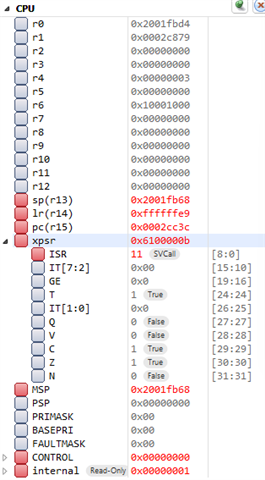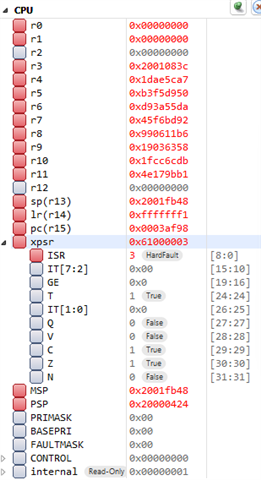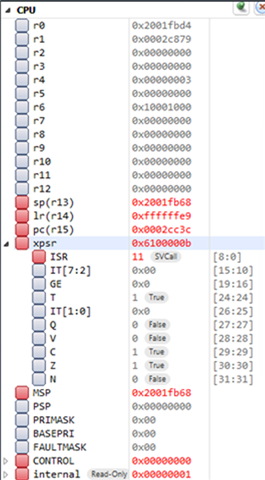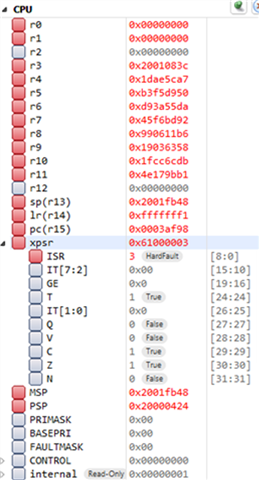Hello,
I'm trying to use BLE on nrf52833. I'm developping with segger embedded studio and I' m usign the BLE peripheral example "ble_app_blinky".
Firstly I erased the flash memory and installed the softdevice:
nrfjprog --eraseall
nrfjprog --program s140_nrf52_7.2.0_softdevice.hex --verify
Then I compiled the application and debugged. When the application go to sd_softdevice_enable, the system go to hardfault!
The linker setup is:
FLASH_PH_START=0x27000
FLASH_PH_SIZE=0x59000
RAM_PH_START=0x20002C00
RAM_NOINIT_SIZE=0x3000
RAM_PH_SIZE=0x1d400
FLASH_START=0x27000
FLASH_SIZE=0xa59000
RAM_START=0x20000000
RAM_SIZE=0x20000
DEFAULT_CONFIG_START=0x27000
DEFAULT_CONFIG_SIZE=0x400
FCONFIG_START=0x28000
FCONFIG_SIZE=0x1000
INIT_START=0x29100
Thank you in advance for support.
Davide